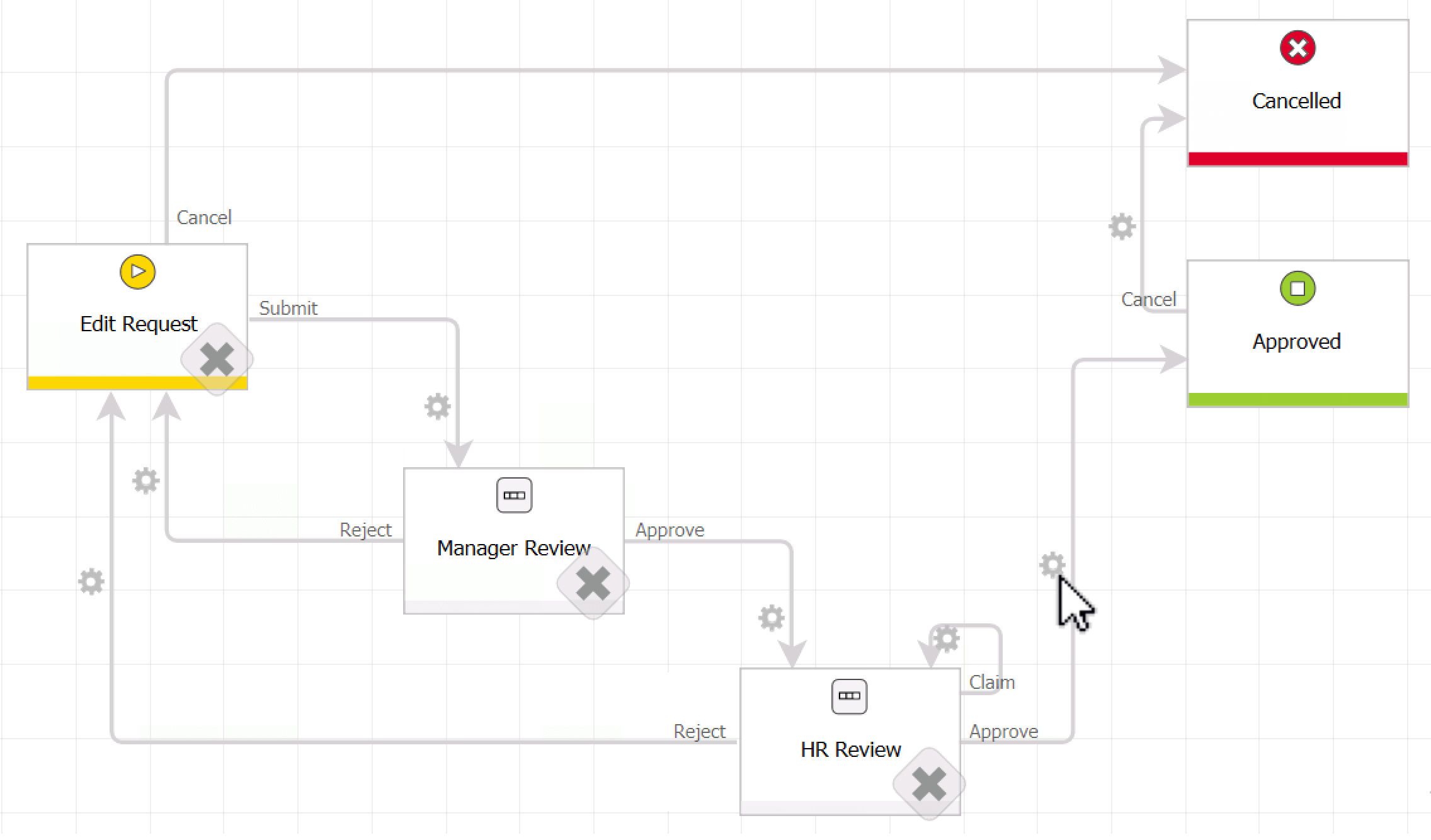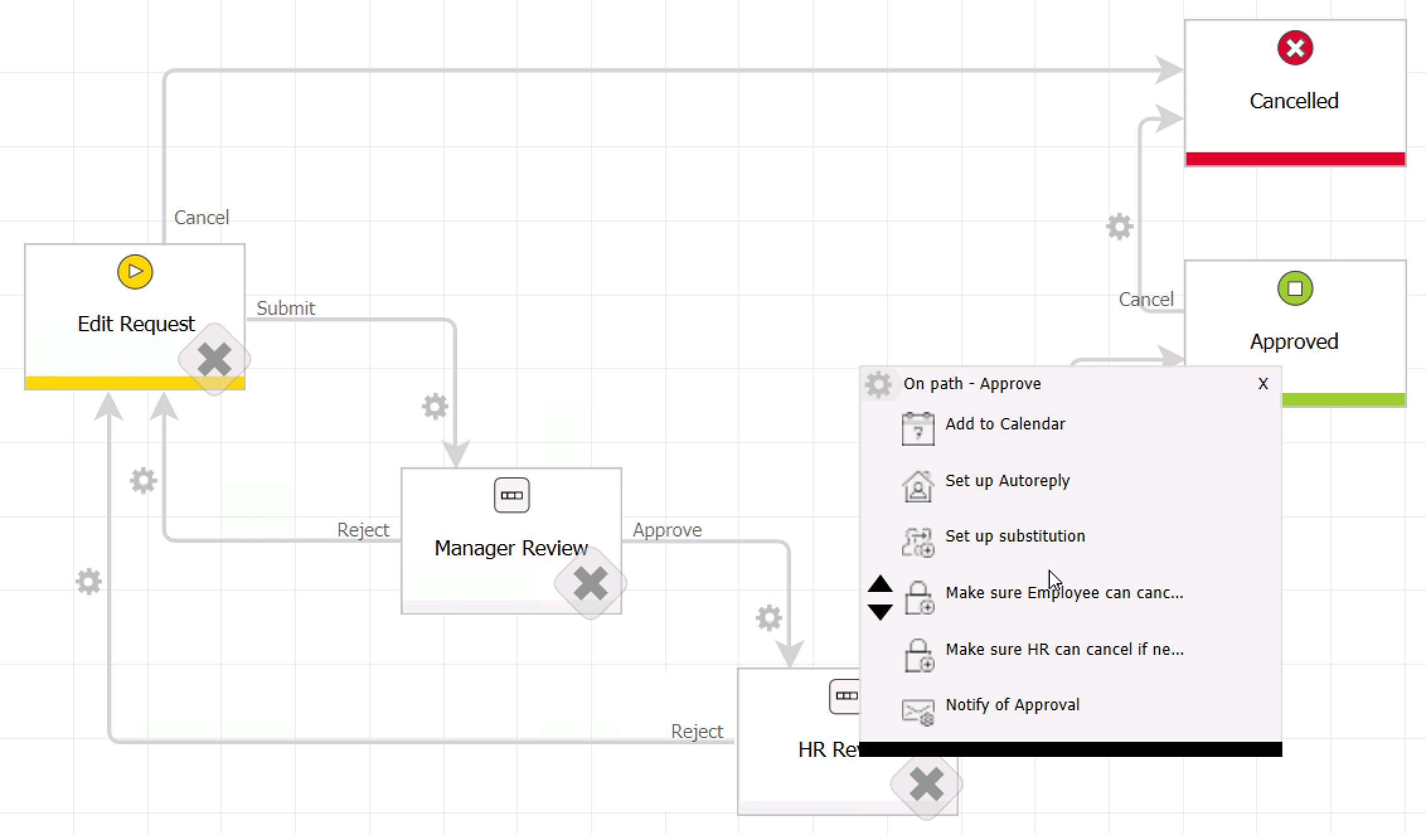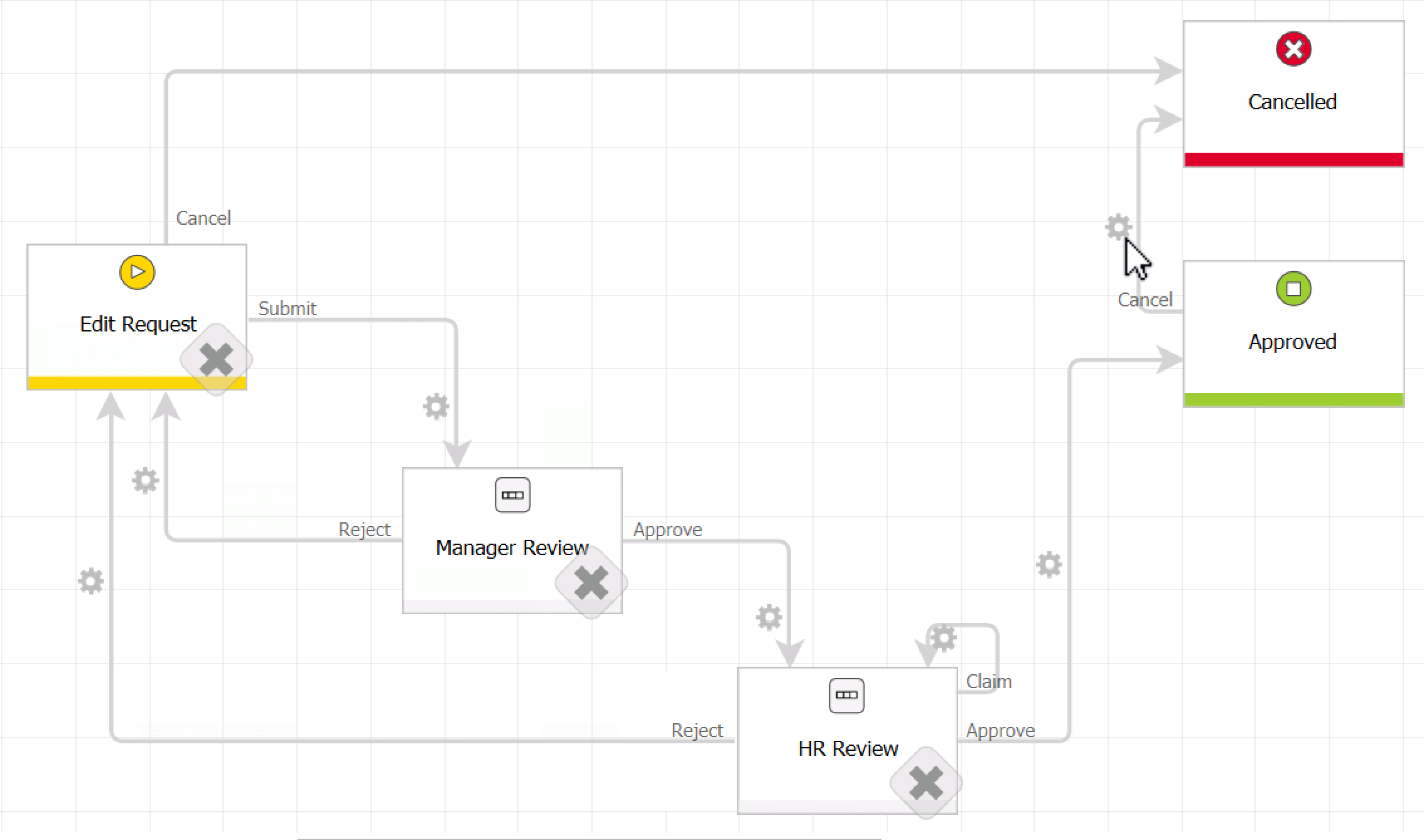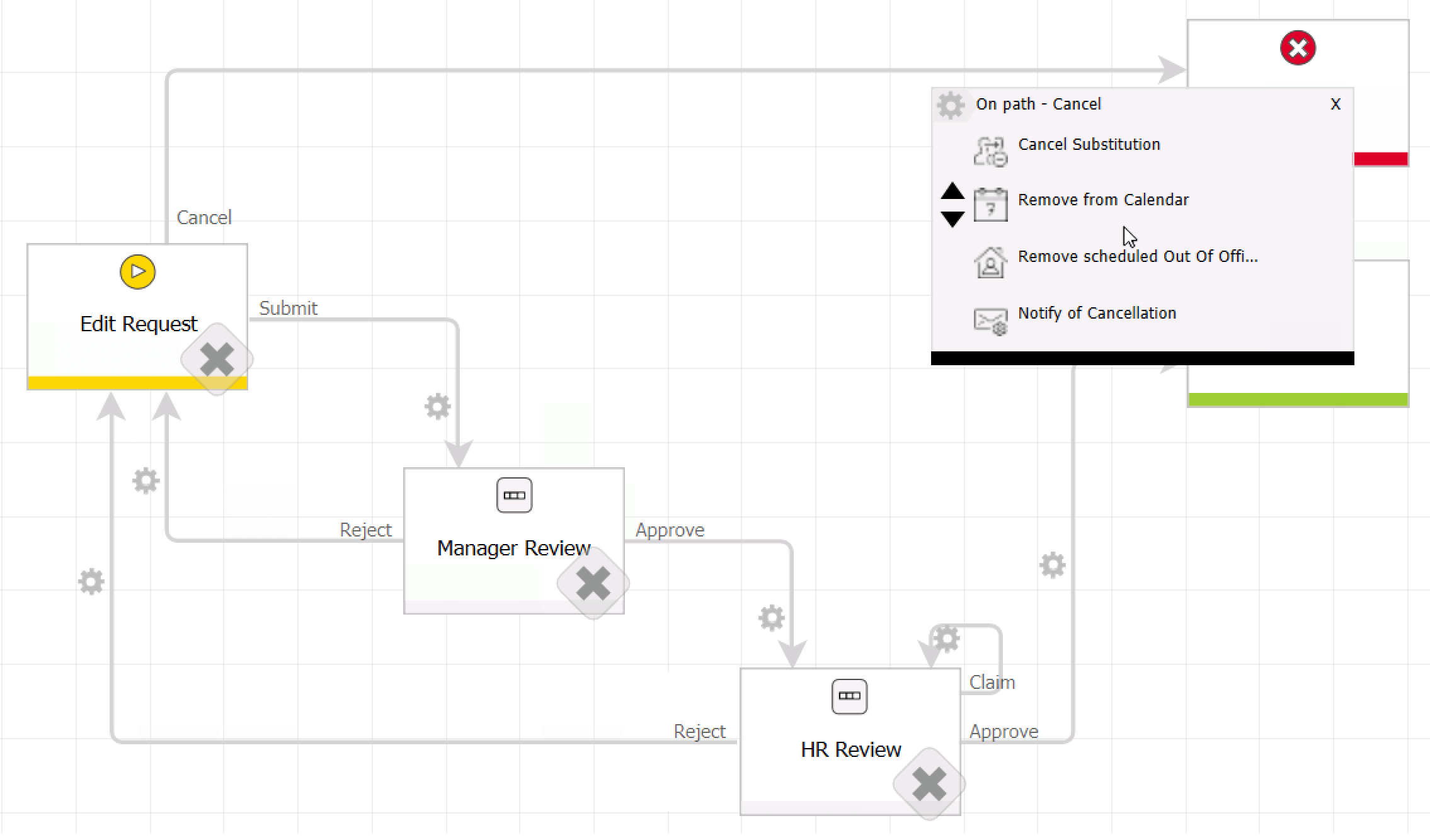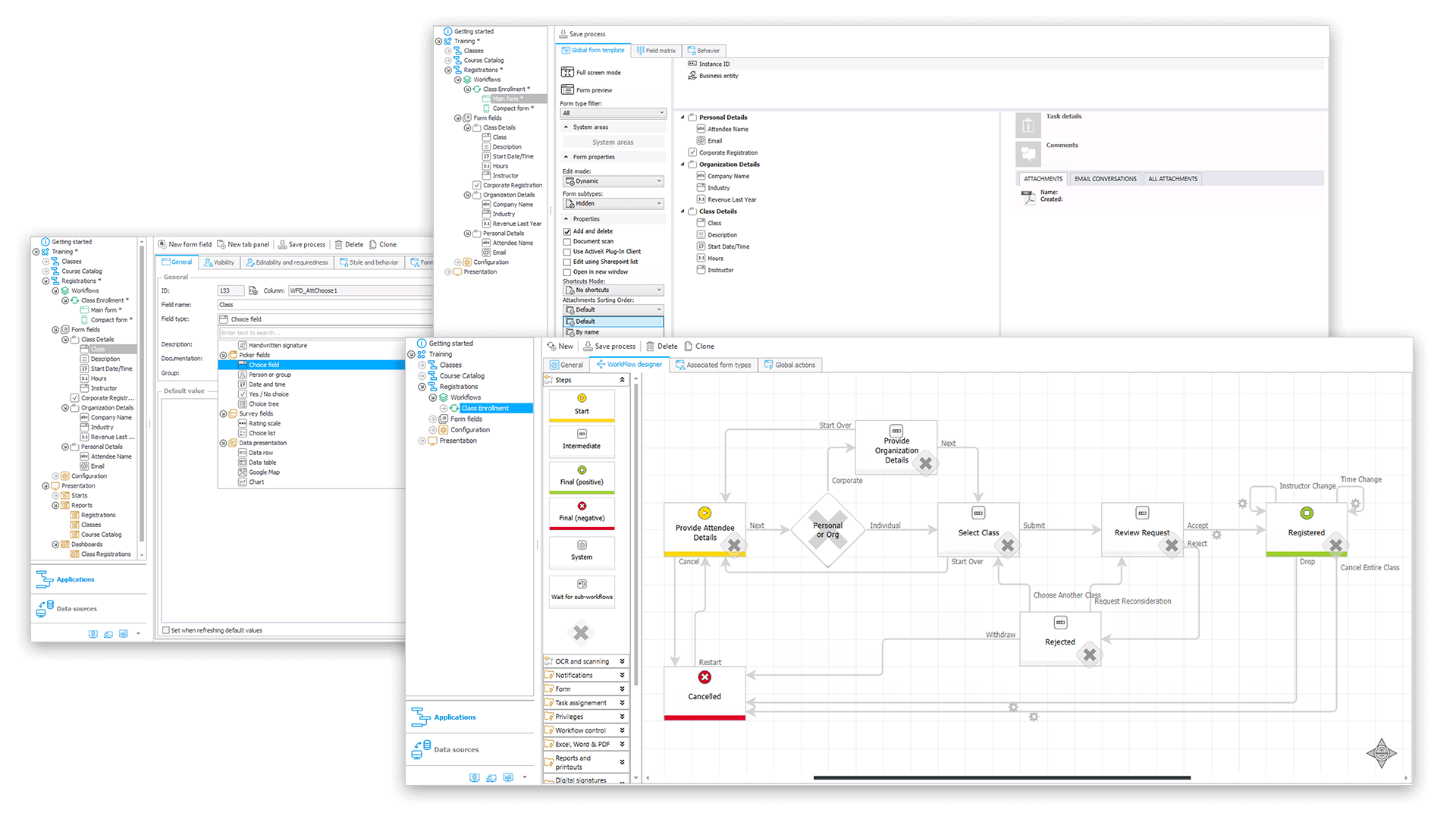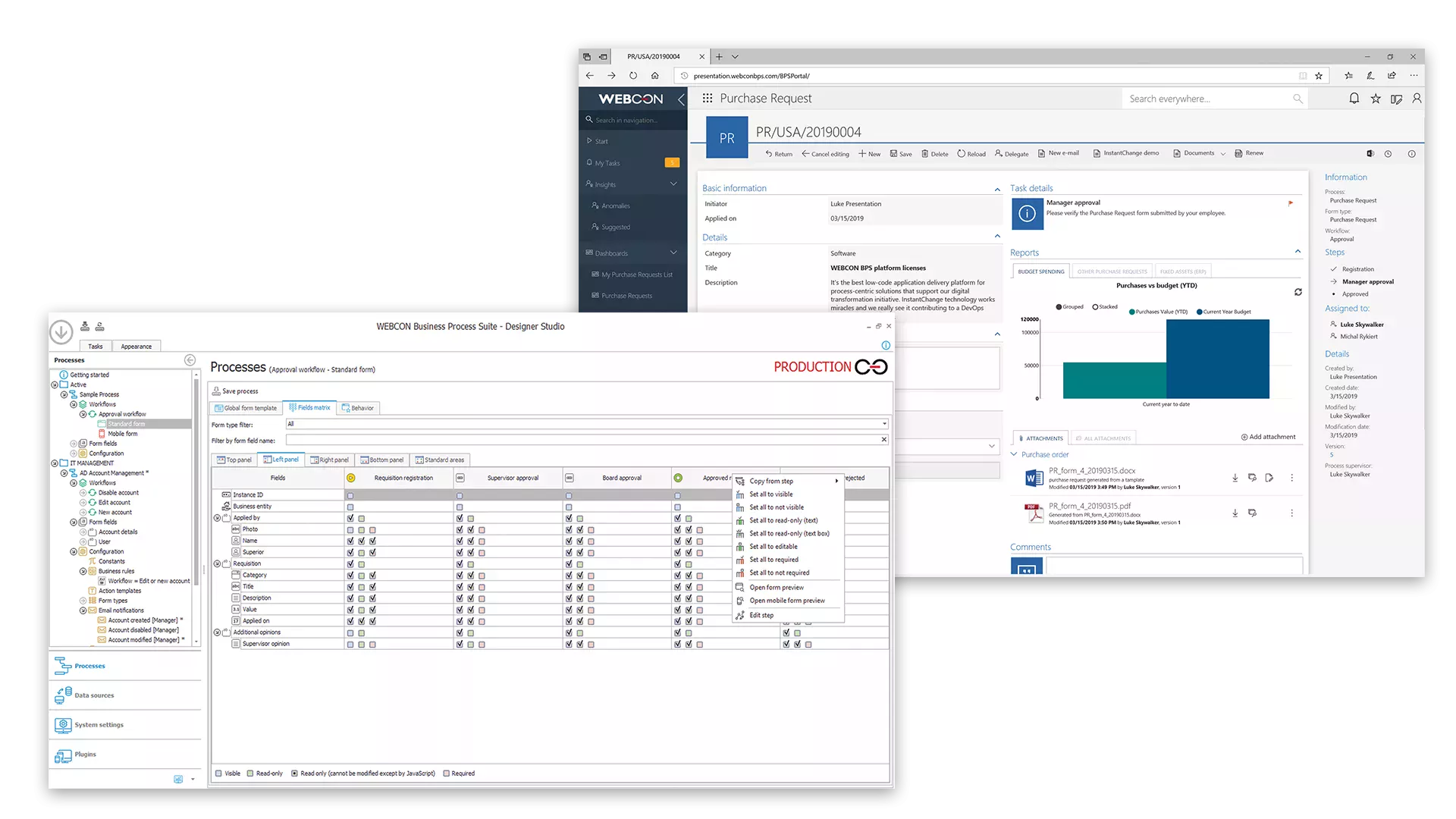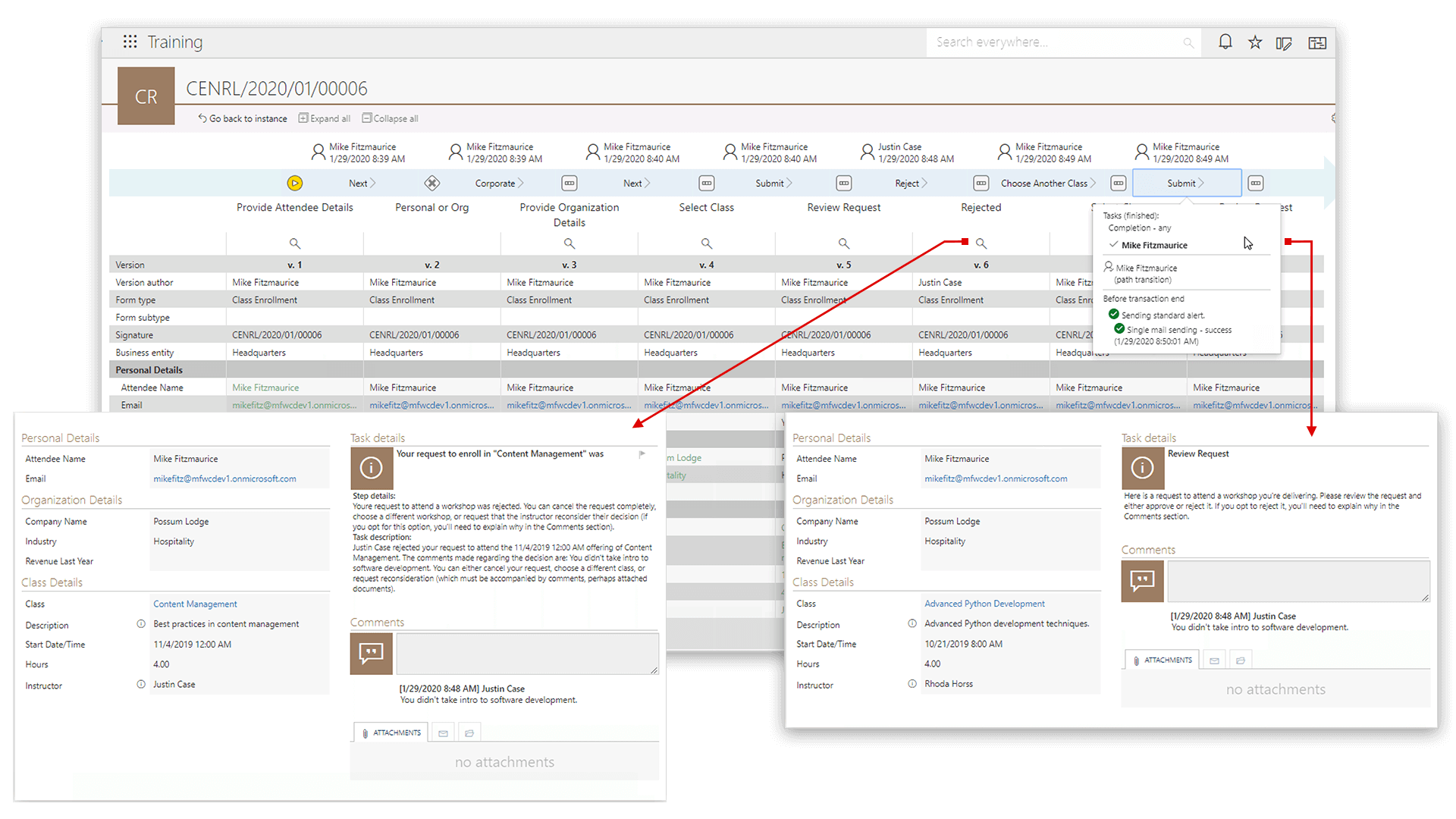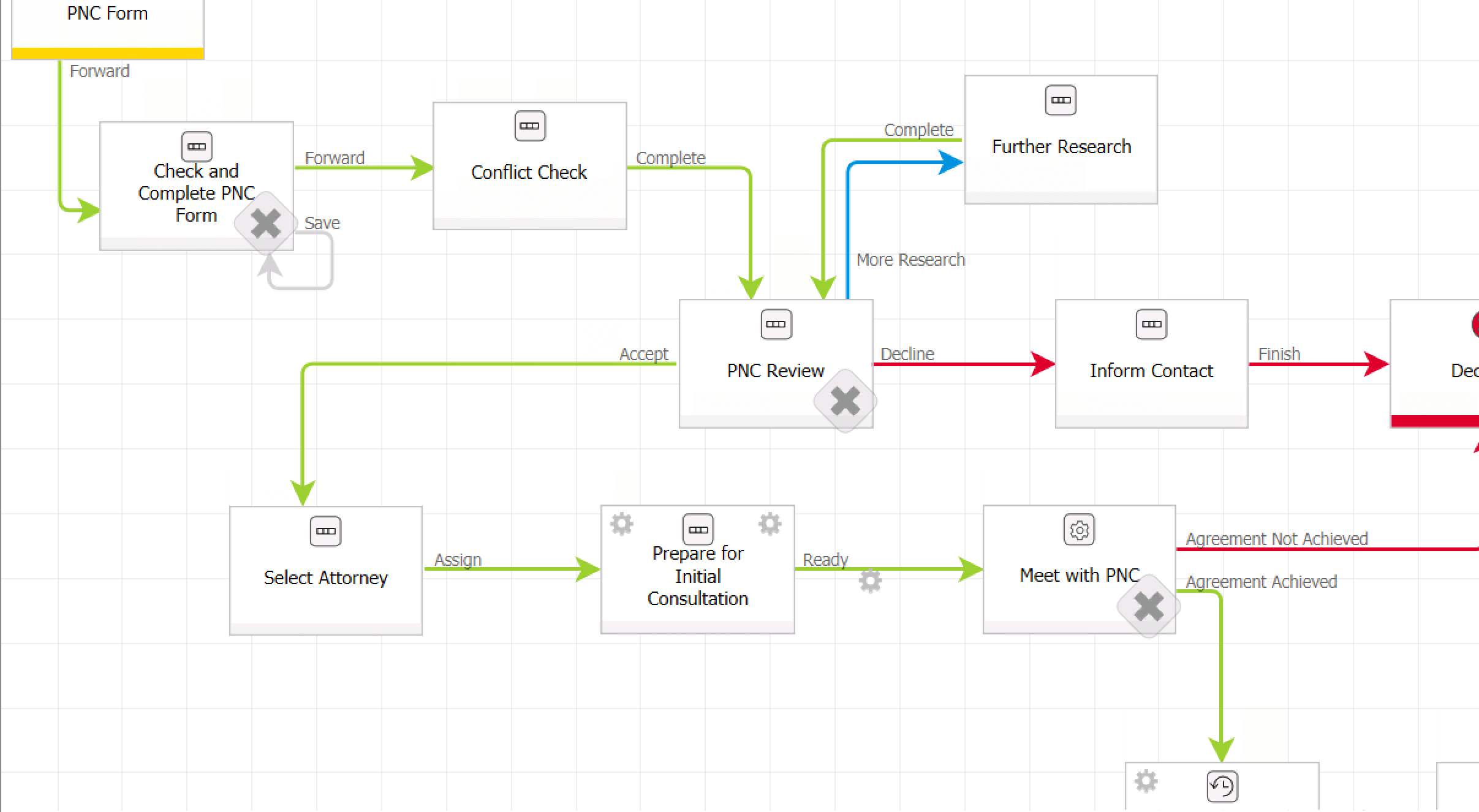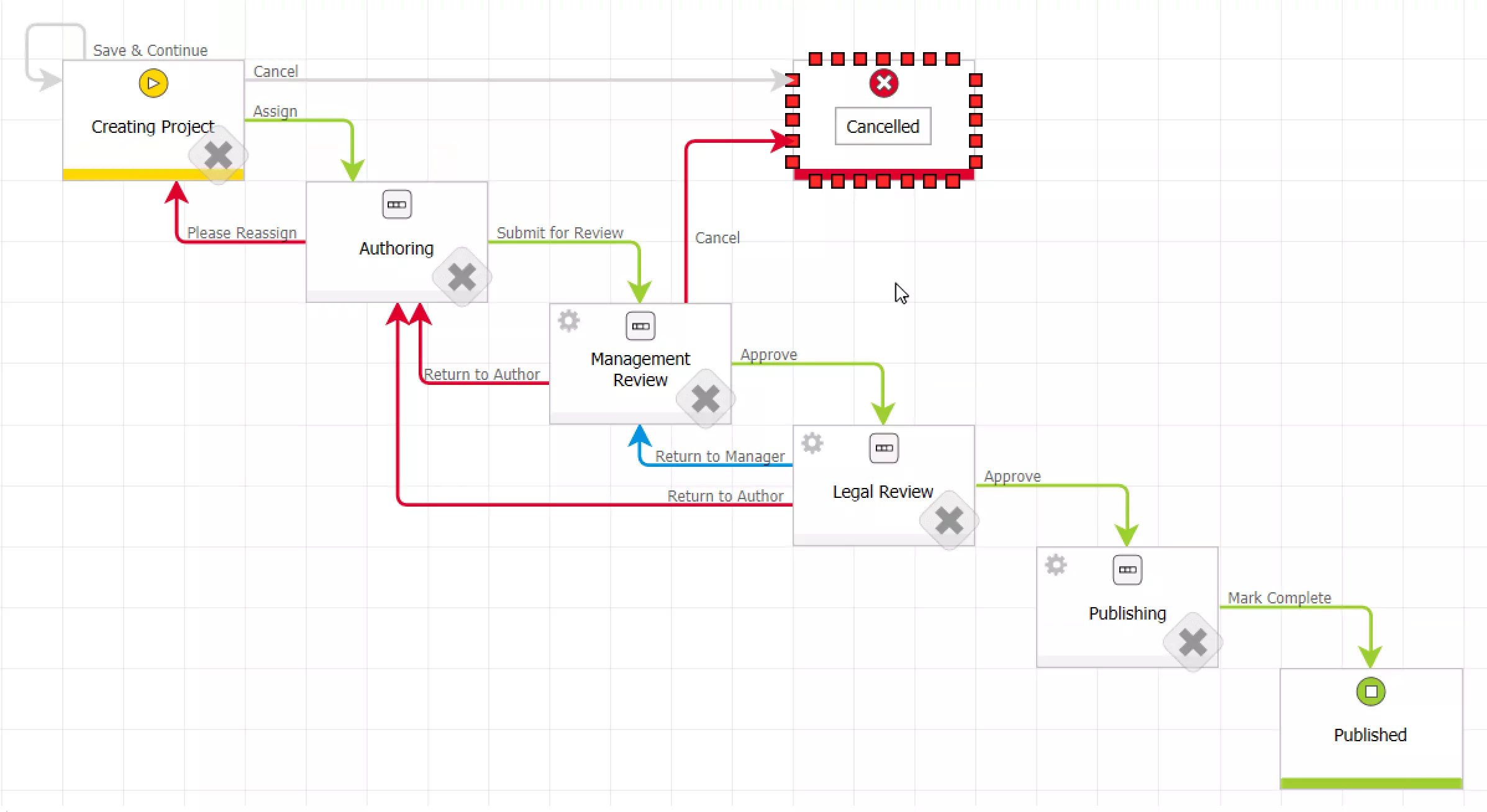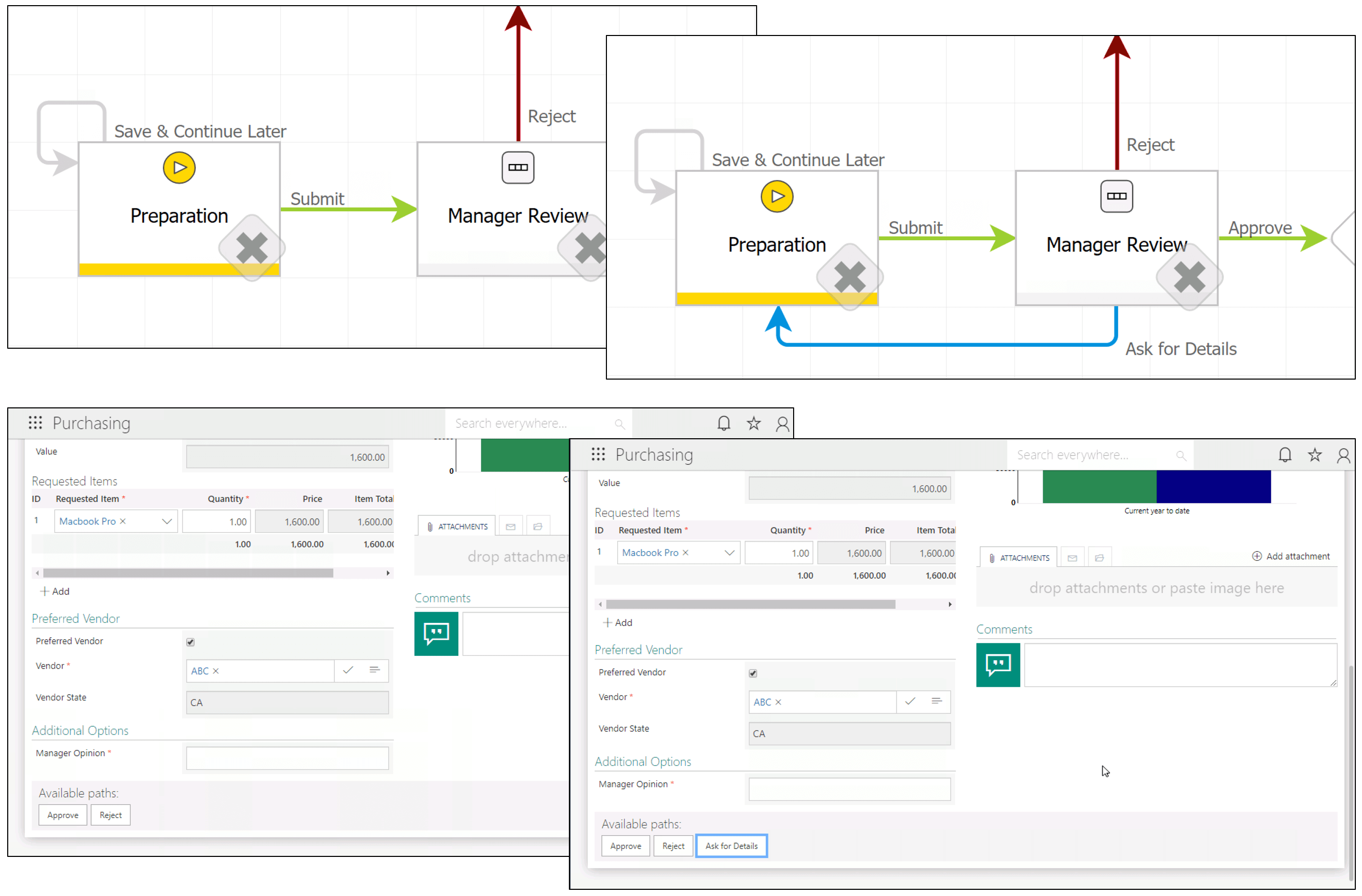- Platform
WEBCON BPS
Low-code Application Development Platform
- Solutions
- Why WEBCON
Why WEBCON?
Learn about key, powerful differentiators



Why we're better >
Alternative to >
Customer reviews >
Market reports >
- Pricing
- Resources
WEBCON Academy >
Discover our complex training program
Community >
Exchange experiences and ideas with WEBCON users from around the world
- About
Book a demo >
Schedule a meeting with our expert to explore WEBCON
Get a 30-day trial >
Try now for free & see if we're the right fit
Go freemium >
30 days won't cut it? Check out the freemium version
WORKFLOW MANAGEMENT AND AUTOMATION
Workflow, but better. It’s a bold statement, but it’s nevertheless correct — and we’re prepared to prove it. We’ll need to mix technical depth with high-level business value, but we suspect you won’t mind…
Change your mind, change your flight path - even mid-flight
Virtually everyone else launches workflows like old-school missiles. They can program them with instructions, but once they launch, that’s it. They can track them, but they can’t control them.
When you launch a WEBCON workflow mangement software,, it’s more like operating a modern-day drone. You remain in contact with it. It has automated instructions, but you can change it mid-flight at any time.
It’s part of trademarked technology we created known as InstantChange™. People love it.


Siemens Finance
Focus on the forest without obsessing over each individual tree
Have you ever looked at the diagrams produced by a lot of workflow automation tools? Was it cluttered with so many steps and activities that it was nearly impossible to understand what the application was trying to accomplish?
Did the author deal with that by manually creating a simpler, “high-level” diagram in a different tool (e.g., Visio) just so stakeholders and other designers could follow what was going on?
Or have you considered using a separate “process mapping” tool because your “real” workflow designer did a poor job of communicating, modeling, and curating processes?
WEBCON workflow management software is different. Our workflow diagrams look surprisingly easy. That’s because we start with the aforementioned high-level diagram that shows you the steps and path you take to move among them.
The activities that happen during or between steps? They’re there – one click away, and clearly organized. You can design your process and explain it with a single interactive diagram. You’ll never need to do duplicate work again.
Build a workflow automation solution by starting with – wait for it – the workflow!
It’s genuinely strange that most workflow automation platforms start with the data. You’re expected to design a data schema before designing the process it’s meant to serve. Most of the time, the data isn’t even part of your solution – it lives somewhere else.
If you deploy it from development to production, you’d better make sure there’s a matching data source ready and waiting, and you’ll likely have to reconfigure your connections to it manually after deployment.
In WEBCON BPS workflow management software, the business process is the star of the show, not a supporting cast member. You can design your workflow first, test the logic, and then decide what data you’ll need to support that process. The process is responsible for the data, the UX, and everything else.
The process is in charge of the user experience
Do you want users to see different things on their forms at different points in a process?
Most workflow automation platforms out there either have a forms designer, but it’s tightly coupled to the data, not the process. The form designer could even be completely separate from your workflow, leaving you to come up with a way to make them work together. Other platforms create separate forms for each user task; great in theory (the forms are simpler) but a nightmare to maintain (ten tasks = ten forms).
WEBCON workflow management software is different. You usually design one form. When users are assigned workflow tasks, they open that same form — but keeps dynamically adjusting to who they are and what they’ve been asked to do. The workflow told the form what to display and how to behave. And configuring this is usually script-free and lightning fast.
The audit trail is much more than a row in a data table
Some workflow automation systems discard workflow history if it gets too “stale.” Other platforms keep data around for a long time, but it’s simple telemetry. Still others allow you to log specific events and report on them later, but you have to do extra work to create, maintain, and use that data.
WEBCON workflow management software is different. We collect workflow statistics automatically. We maintain a detailed, auditable history of everything that happened, when it happened, and who did it. We maintain versions of forms at every step, including attachments.
You can see those metrics in the forms, in the process designer, and in dedicated reports.
And if you archive or migrate a process, the audit trail goes along with everything else.
No unwanted timeouts, and no unwanted throttling
Some workflow automation systems get worried, or even raise errors, if a process takes “too long.” Running workflows consume resources. Still other systems might not handle too much simultaneous activity gracefully. Some might control how much work can happen, and how quickly, based on how much you pay.
WEBCON workflow management software is different. A running process instance is, by default, at rest. Consuming zero resources other than database storage. They’ll happily run for years if that’s what you need. They’ll be awakened by button clicks, timer events, web service calls, email arrivals, and other events, but they’re not “waiting” for them, consuming resources while doing so.
Which means you can run a lot of workflows at the same time. A lot. Like, really, a lot.
Move forward, backward, sideways, and anything else you can think of
Most workflow automation platforms are linear, or sequential, in nature. There may be some looping, branching, and perhaps a bit of jumping around, but ultimately the workflow starts in one place and ends in another.
WEBCON workflow management software is different. Workflows can move in any direction you’d like, and end in any of a number of different ways you’d like.
And “finished” need not mean “final”. You can revive workflow instances that are finished and return them to active status if need be. You thought you were done but you’re not. It happens, and it’s not a problem.
Change anything, anytime
We already talked about changing the path a workflow takes in mid-flight, but that’s just the beginning. The changes you can make, that take effect immediately, can also be changes to data schema. Changes to form layouts. Changes to business rules. Changes to, well, anything.
The people at WEBCON have built plenty of applications, and we know that user requirements change, both substantively and frequently. Sometimes it’s on a whim, but more often it’s because new circumstances have arisen and the application must adapt.
WEBCON BPS workflow management software is designed from the ground up on the assumption that your application needs to be adjusted on a regular basis. It’s why the diagrams are easy to read, so users can figure out what to ask for. It’s why we can show you with one click which applications would be affected by a change and how. It’s why any change you make to a workflow, form, schema, or dashboard can take effect without requiring a recall-and-restart of everything in progress.
So yes – better
WEBCON BPS might be overkill for basic when-this-do-that automation, but in truth, we do that, too. One product can be used for everything from little automations to major, enterprise-wide business processes.
More than a decade ago, our engineering team designed it around a computer science concept called state machines. It’s why we’re at rest in between steps. It’s why we can change anything in mid-flight. It’s why we can have a workflow tell a form how to behave. It was one little design decision that’s has continued to yield big dividends year after year.
Would you like to see how we do forms, but better? Check out >
How about how we do low-code/no-code application development, but better? Check out >
At WEBCON, digital transformation isn’t a buzzword – it’s a way of life; it’s about reducing steps, eliminating mistakes, ensuring compliance, connecting assets, and encouraging continuous improvement. Applications made with WEBCON BPS are scalable, process-centric, low-to-no-code, equally at home online or on-premises, and happily used on both desktops and mobile devices. WEBCON’s unique InstantChange™ technology lets customers adapt/evolve processes to address changing needs immediately and painlessly. WEBCON processes are clearly understood and easily governed, and they can be connected to line of business systems, documents, forms, messages, and collaboration workspaces.
Contact us
WEBCON North America
WEBCON Europe
Privacy Policy | © WEBCON 2022 All rights reserved.
At WEBCON, digital transformation isn’t a buzzword – it’s a way of life; it’s about reducing steps, eliminating mistakes, ensuring compliance, connecting assets, and encouraging continuous improvement. Applications made with WEBCON BPS are scalable, process-centric, low-to-no-code, equally at home online or on-premises, and happily used on both desktops and mobile devices. WEBCON’s unique InstantChange™ technology lets customers adapt/evolve processes to address changing needs immediately and painlessly. WEBCON processes are clearly understood and easily governed, and they can be connected to line of business systems, documents, forms, messages, and collaboration workspaces.
Contact us
WEBCON North America
WEBCON Europe
Privacy Policy | © WEBCON 2022 All rights reserved.