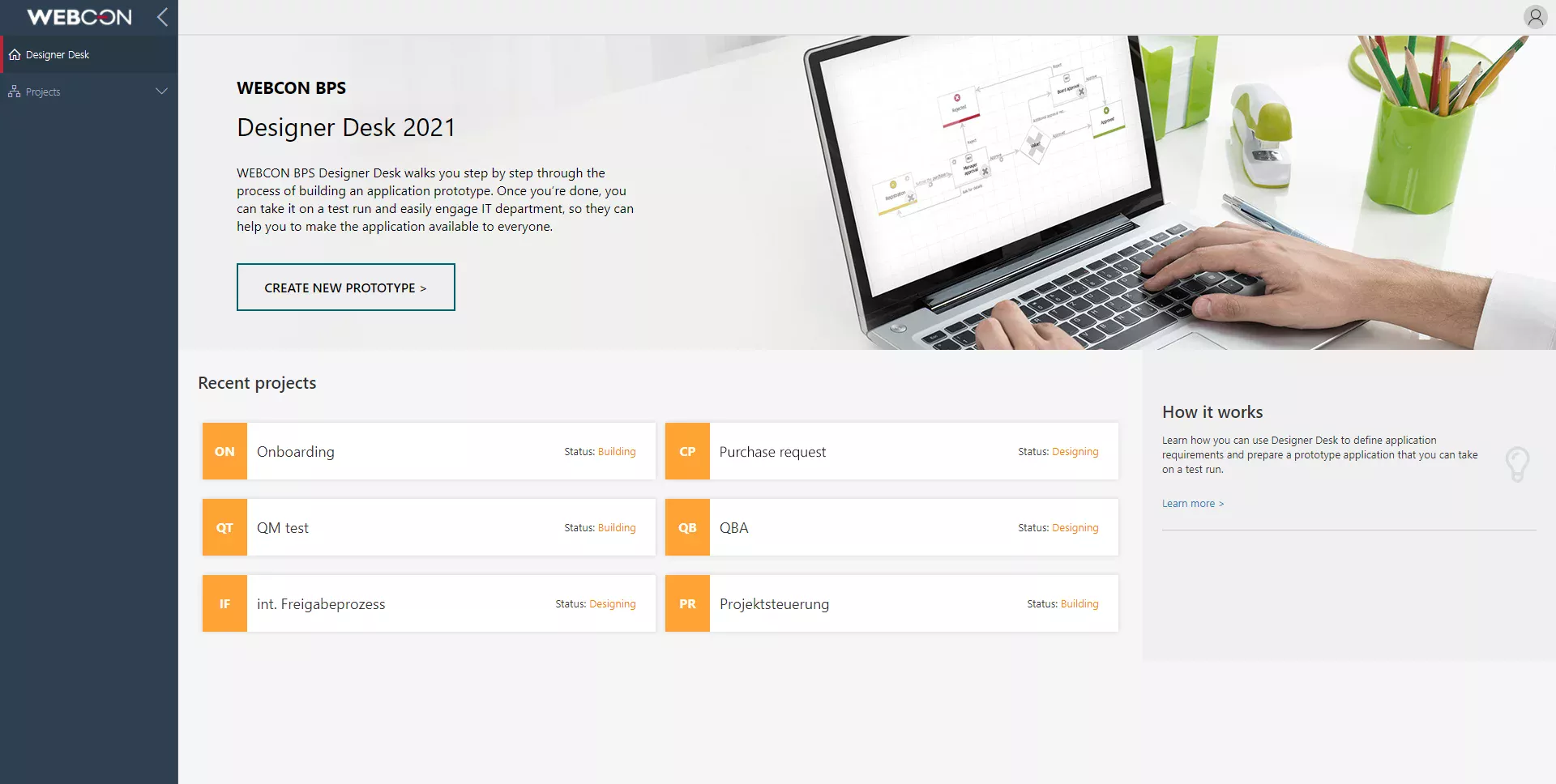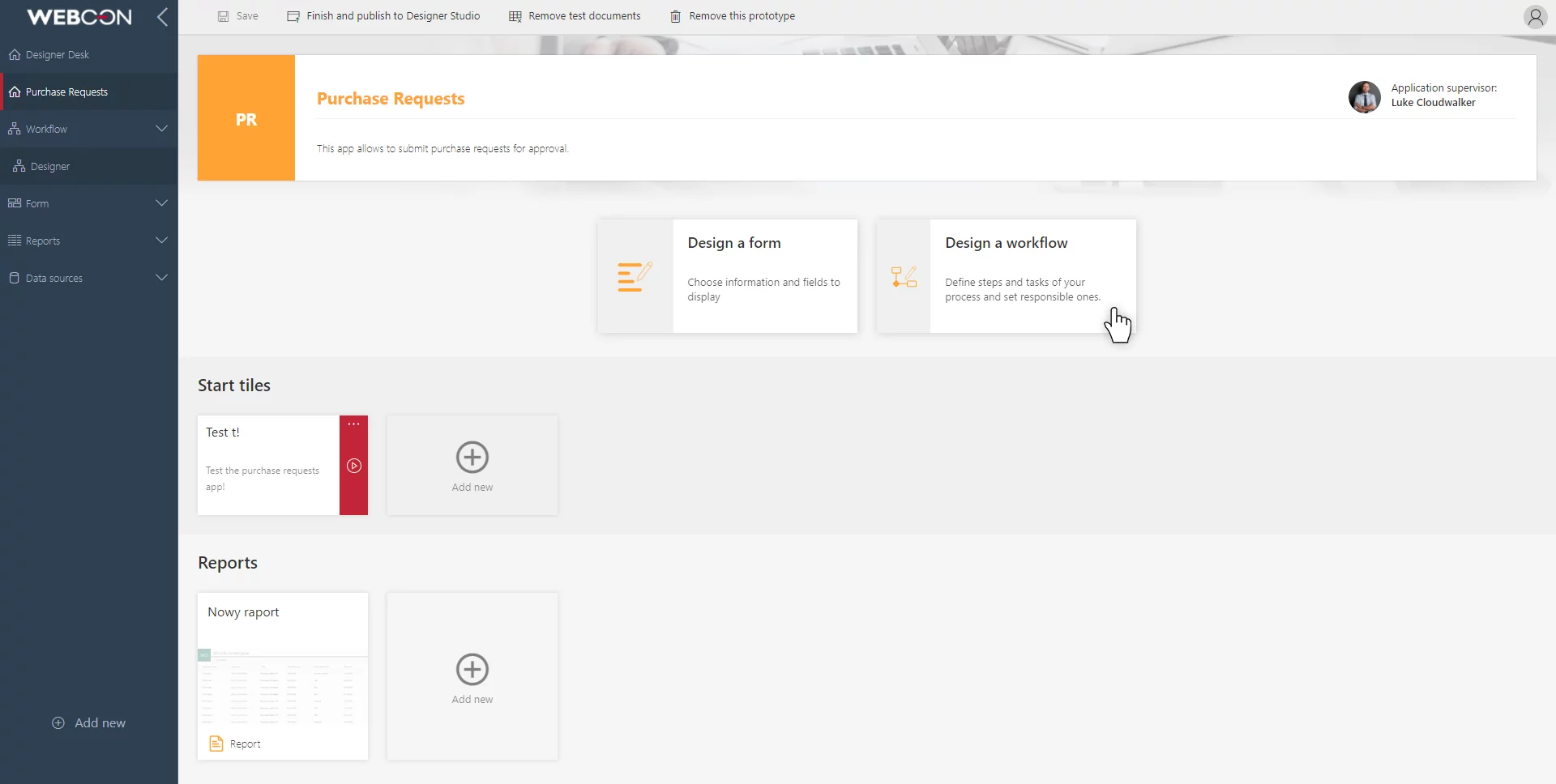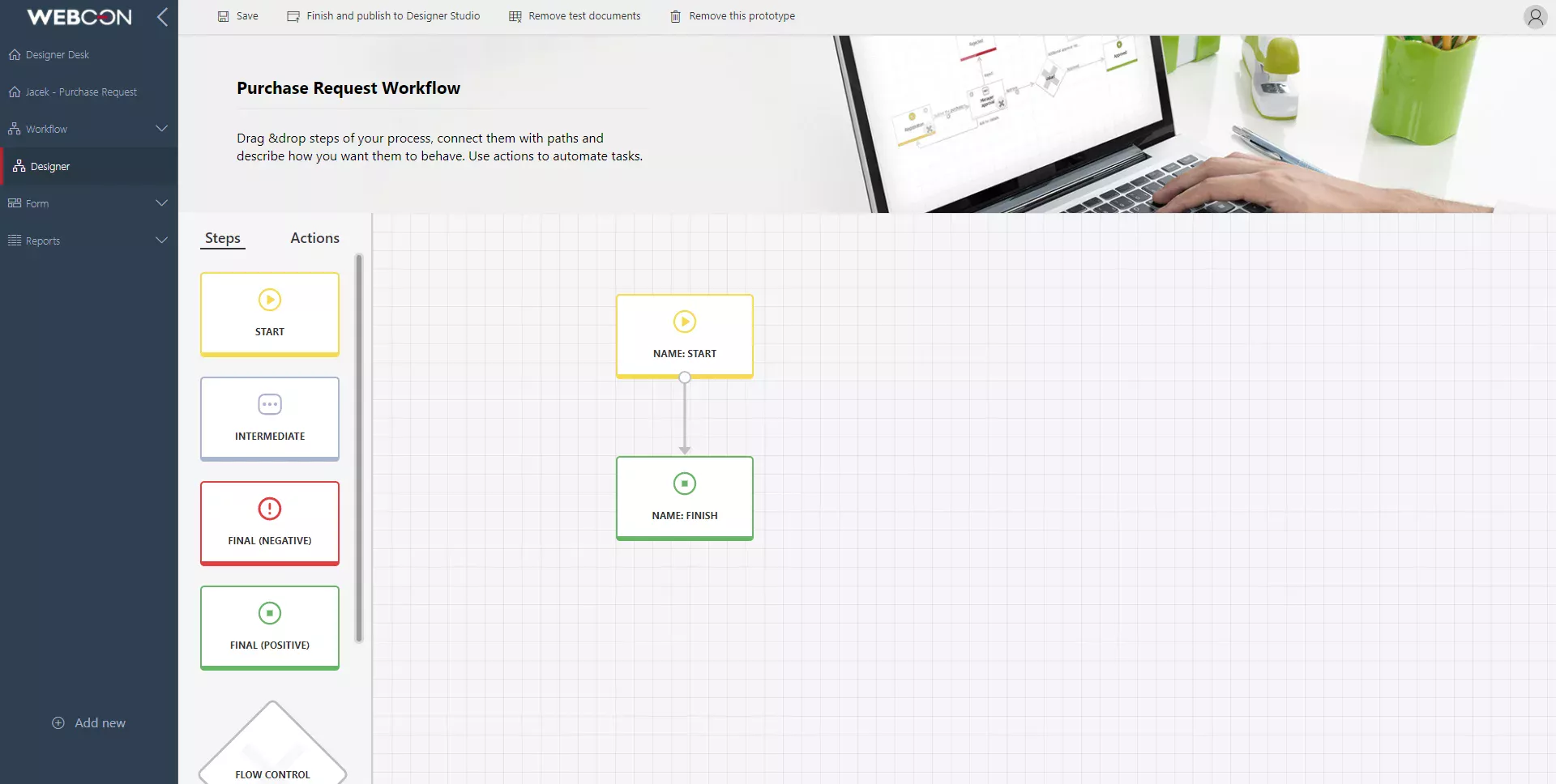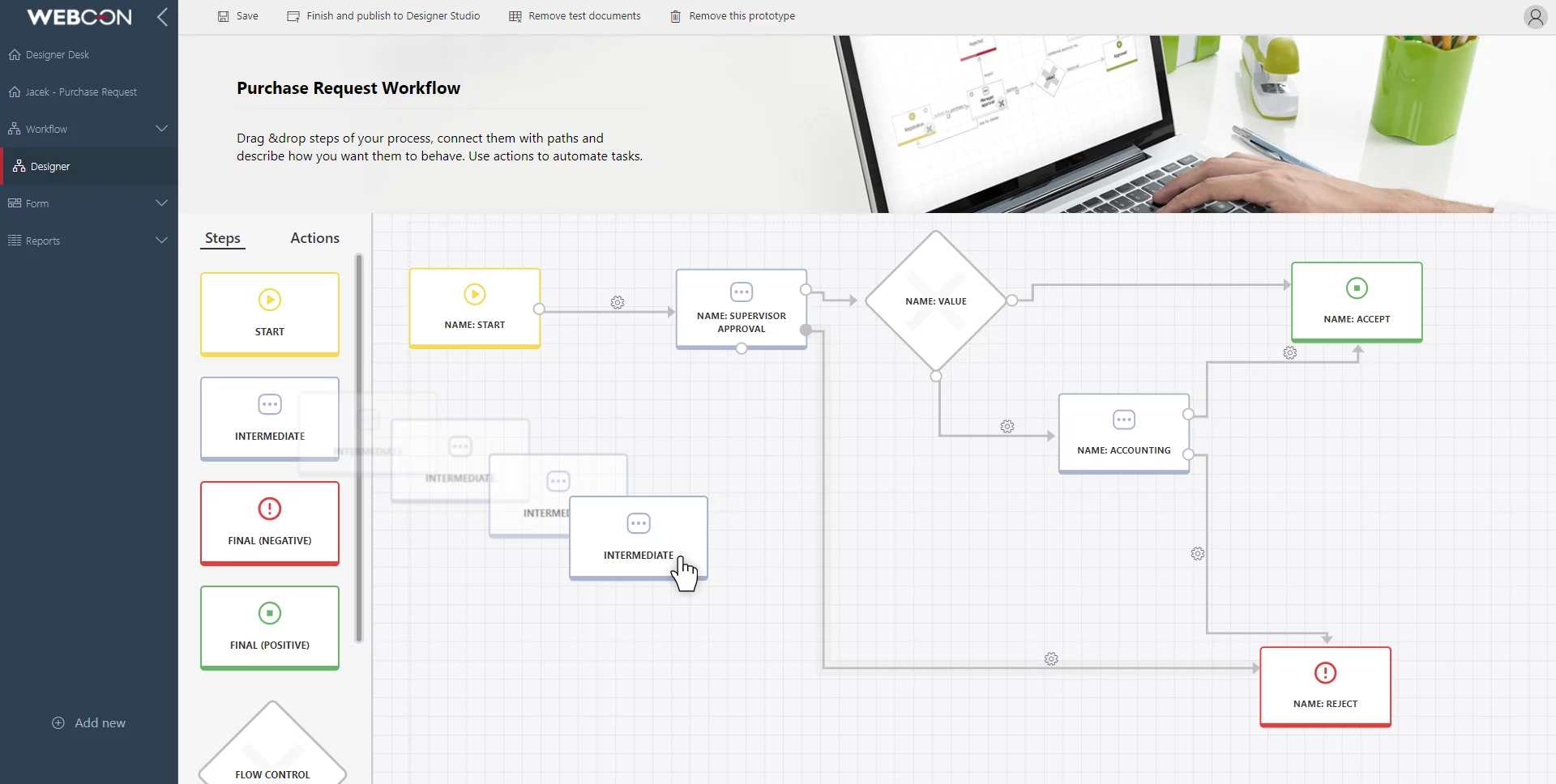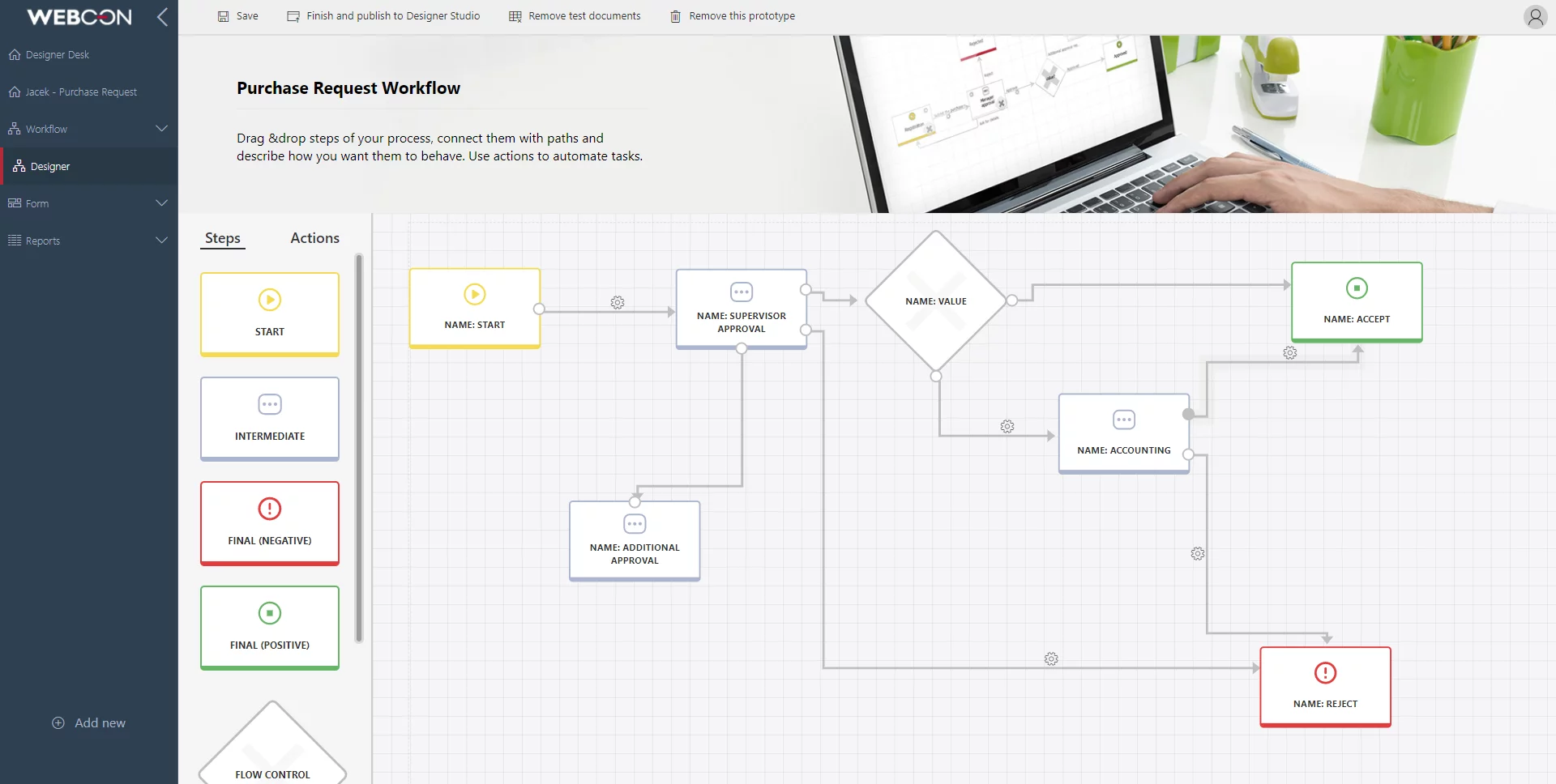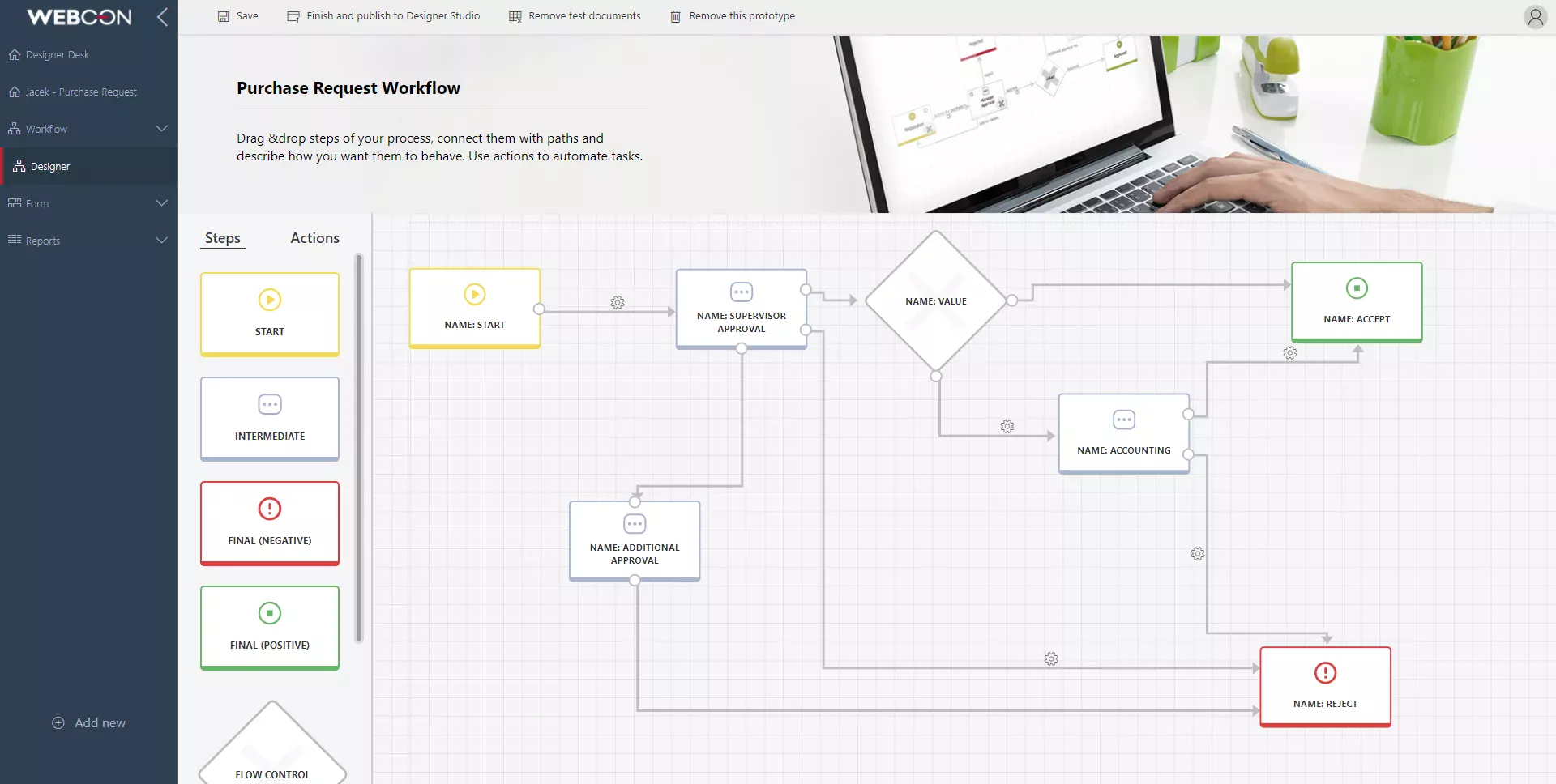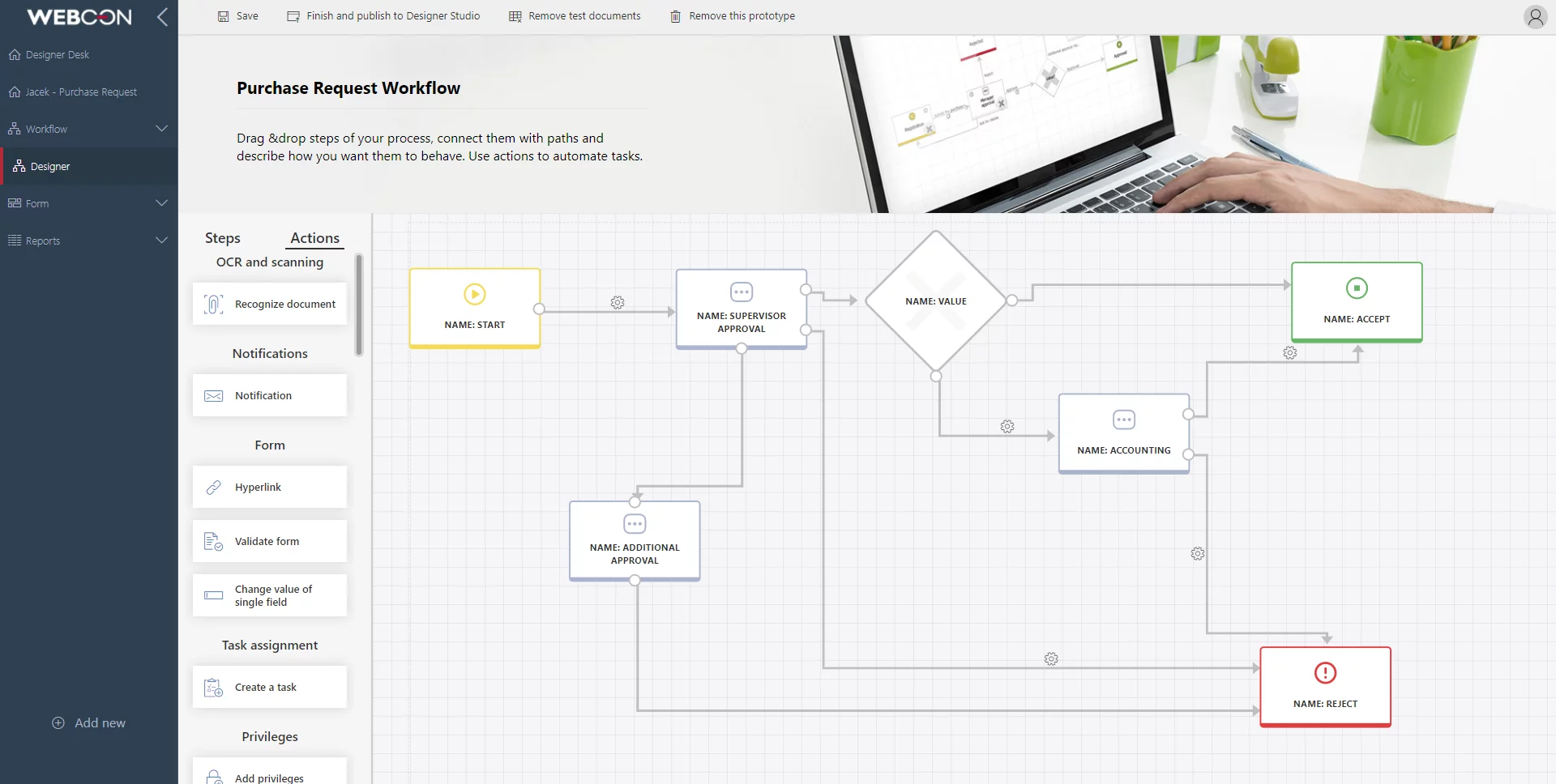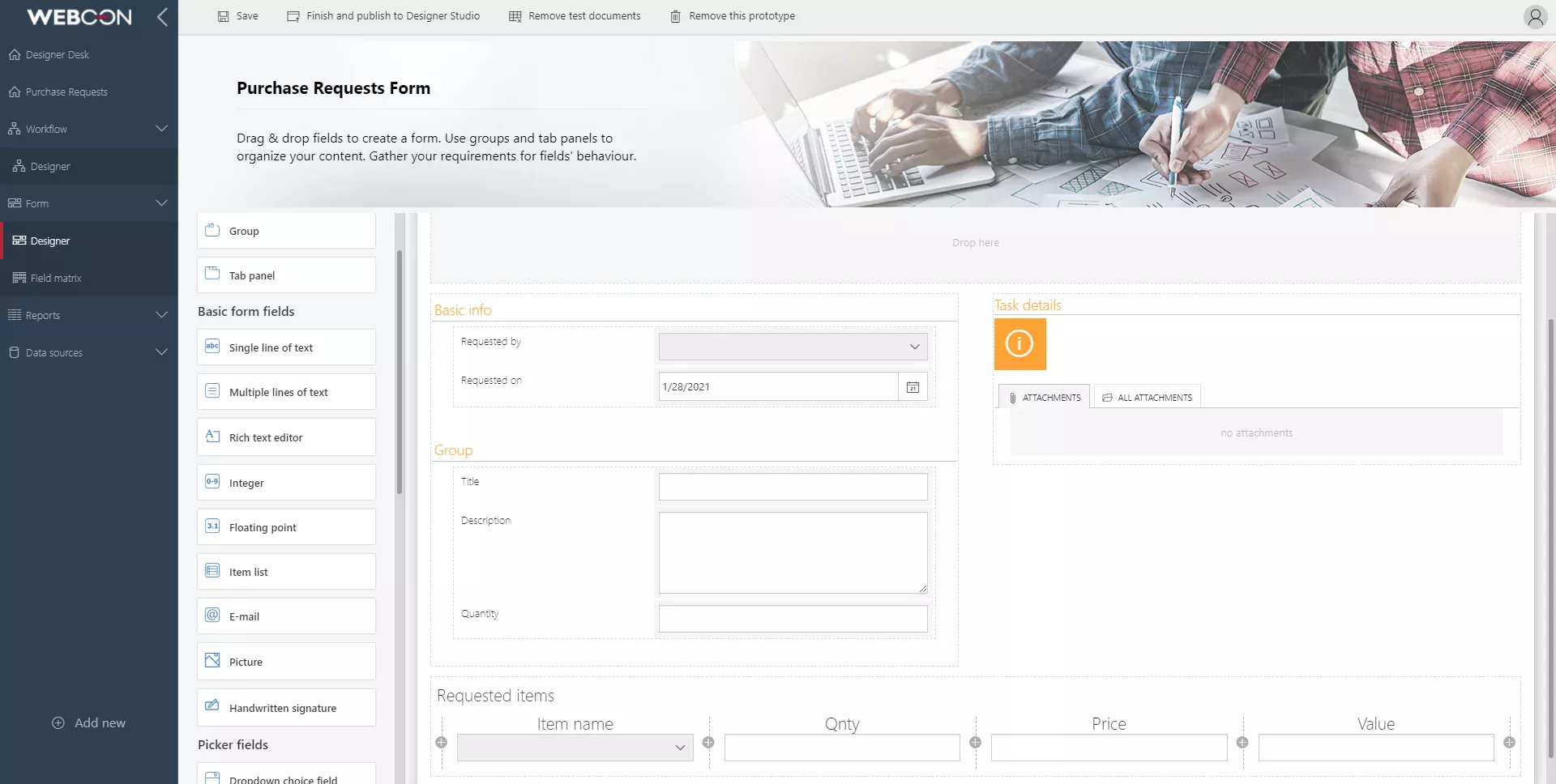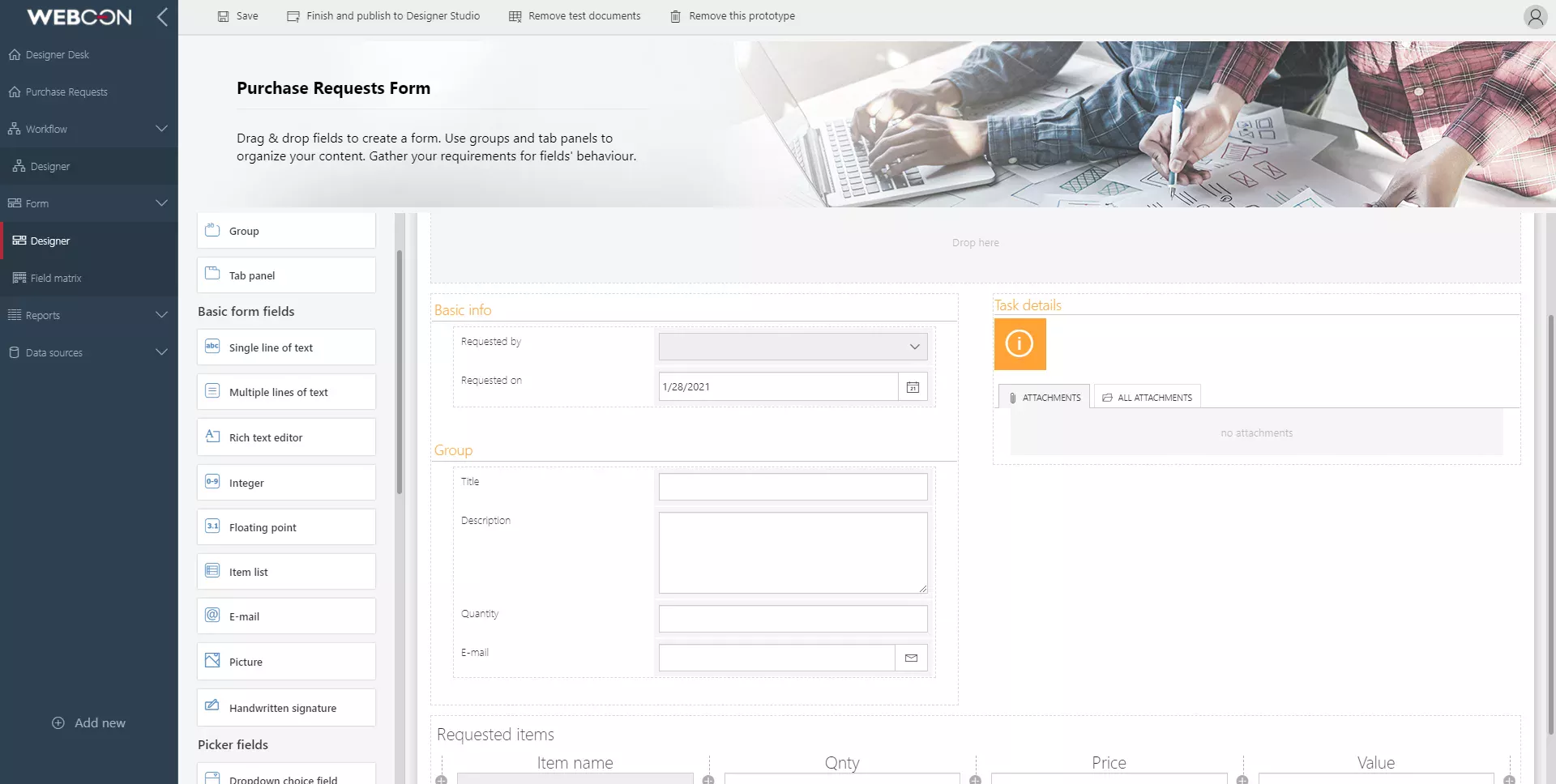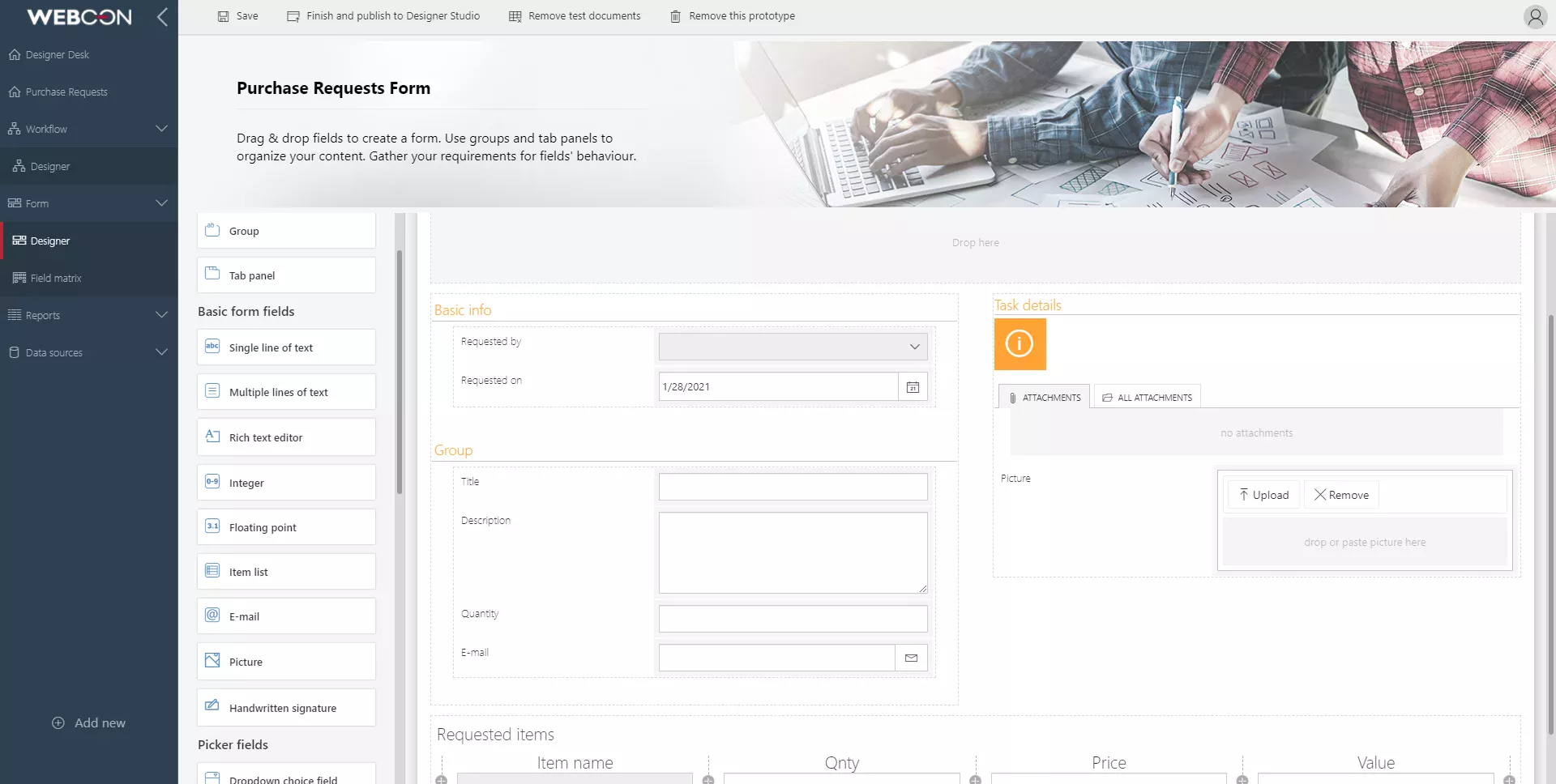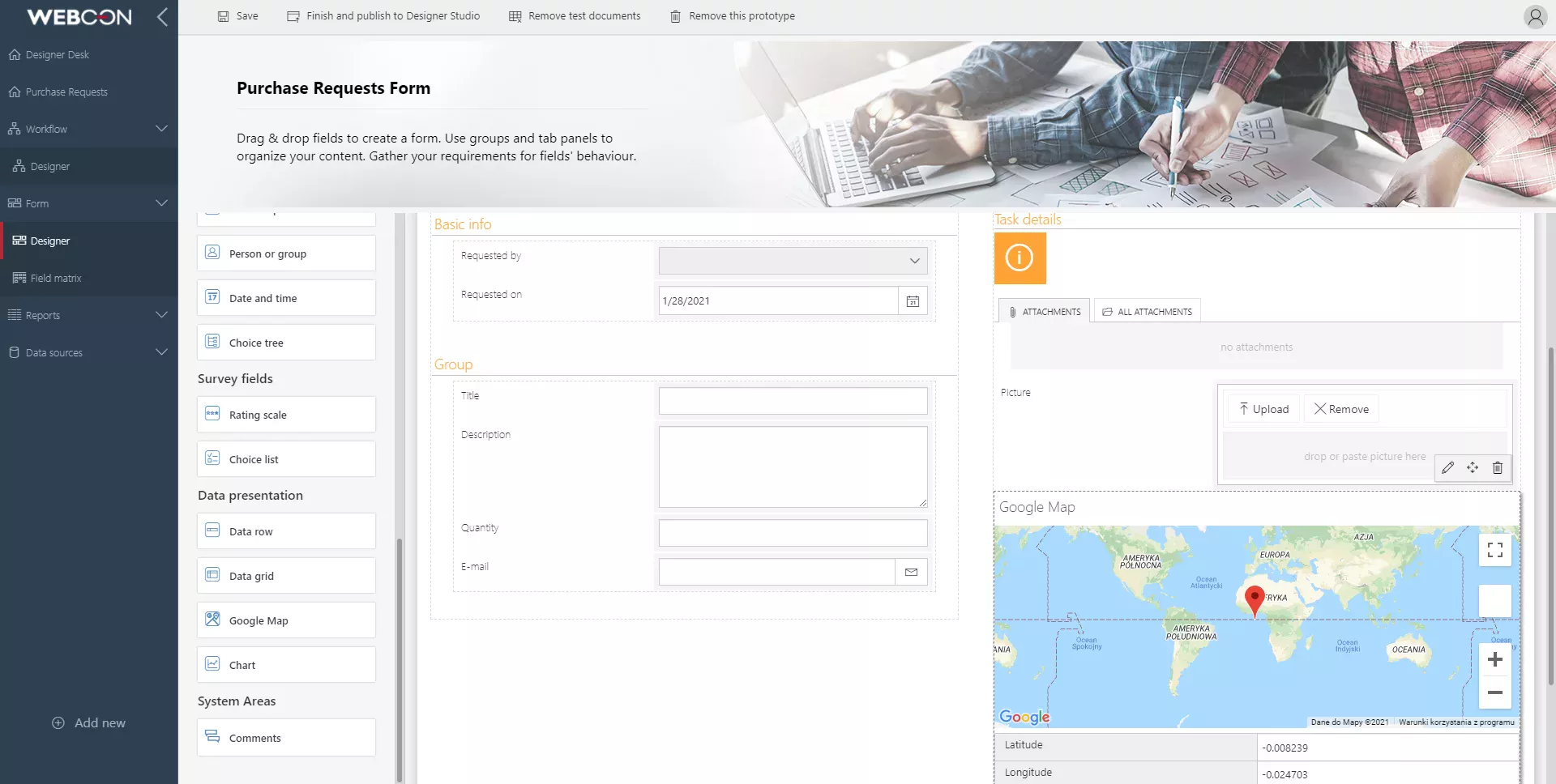- Platform
WEBCON BPS
Low-code Application Development Platform
- Solutions
- Why WEBCON
Why WEBCON?
Learn about key, powerful differentiators



Why we're better >
Alternative to >
Customer reviews >
Market reports >
- Pricing
- Resources
WEBCON Academy >
Discover our complex training program
Community >
Exchange experiences and ideas with WEBCON users from around the world
- About
Book a demo >
Schedule a meeting with our expert to explore WEBCON
Get a 30-day trial >
Try now for free & see if we're the right fit
Go freemium >
30 days won't cut it? Check out the freemium version
WEBCON BPS Designer Desk
Designer Desk is an intuitive tool that lets you transform citizen-collected business requirements into ready-to-use application prototypes.
It allows business stakeholders to document requirements and create application prototypes using drag and drop interface. Next, they can take them for a test run, collect feedback, and then forward the prototypes to professional solution builders, who will evolve them into complete business applications in WEBCON BPS Designer Studio.
It’s easy, it’s effective, and a true game-changer for all of your future IT projects.


Avoid many time-consuming
meetings, that involve both
business and IT.


Reduce project risks,
by making sure everyone
is on the same page.


Let business stakeholders
build solution prototypes that can be
evolved into complete applications.


Südzucker Polska
How WEBCON BPS Designer Desk Works
WEBCON BPS Designer Desk is a tool for citizen-assisted development, where the best business solutions are created out of a collaboration between business stakeholders and professional application builders.
This web-based, no-code tool is optimized for business stakeholders to gather requirements, create an application prototype, take that prototype for a test run, collect feedback, and forward to professional solution builders to develop it into a complete solution using WEBCON BPS Designer Studio and deploy into production.
The Role of Designer Desk
Designer Desk is geared toward the initial requirements definition stage of a project. As such, it allows to design and model the following:
- The workflow
- The data/form fields the prototype will need
- The layout of those fields in a form
- The reports you will require
All of these can be created in a browser, using an intuitive drag and drop approach, and without a single line of code.
Business stakeholders can (and should) describe the business rules, connections to other data sources and applications, automation actions, etc., that they’ll want – but the actual configuration of those is a job for a professional solution builder using the Designer Studio desktop environment.
The Payoff of the Designer Desk Approach
The people closest to the business problem get a way to design and test what they want to see and how they want it to behave in broad strokes. At a certain point, though, carrying the effort forward will require professional knowledge, skills, and techniques.
Stakeholders get to see a prototype right away. They can change it right away. And when everyone’s ready, professionals can see what stakeholders have done, learn from it, and carry it forward to the finish line. They’ll use tools optimized for building connections to external systems, mapping elaborate conditional business logic, defining a hierarchical set of permissions, dealing with deployment issues, and using advanced techniques to achieve user interface effects that just can’t be done via point-and-click or drag and drop tools.
The key benefit here is communication between business people and software solution people – what we call citizen-assisted development. Business people will be able to design the parts of an application they see (the fun parts, honestly), but they won’t need to learn how to become developers themselves. Professionals will see what users want instead of having to imagine it. They’ll do better work, and the prototype the users built will give them a head start.
WEBCON BPS Designer Desk, put simply, delivers the best of both worlds, and the connection between them
Start Using
Designer Desk Now
Sign up & start building your prototypes – it’s completely free!
At WEBCON, digital transformation isn’t a buzzword – it’s a way of life; it’s about reducing steps, eliminating mistakes, ensuring compliance, connecting assets, and encouraging continuous improvement. Applications made with WEBCON BPS are scalable, process-centric, low-to-no-code, equally at home online or on-premises, and happily used on both desktops and mobile devices. WEBCON’s unique InstantChange™ technology lets customers adapt/evolve processes to address changing needs immediately and painlessly. WEBCON processes are clearly understood and easily governed, and they can be connected to line of business systems, documents, forms, messages, and collaboration workspaces.
Contact us
WEBCON North America
WEBCON Europe
Privacy Policy | © WEBCON 2022 All rights reserved.