- Platform
WEBCON BPS
Low-code Application Development Platform
- Solutions
- Why WEBCON
Why WEBCON?
Learn about key, powerful differentiators



Why we're better >
Alternative to >
Customer reviews >
Market reports >
- Pricing
- Resources
WEBCON Academy >
Discover our complex training program
Community >
Exchange experiences and ideas with WEBCON users from around the world
- About
Book a demo >
Schedule a meeting with our expert to explore WEBCON
Get a 30-day trial >
Try now for free & see if we're the right fit
Go freemium >
30 days won't cut it? Check out the freemium version
Looking for an alternative
to K2?
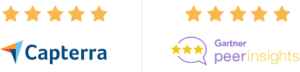
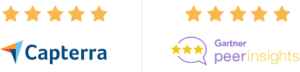
| K2 | WEBCON BPS | |
|---|---|---|
| Modifying a live application | Cancel/restart your live workflows or let them finish under the now-obsolete workflow path | InstantChange™ – your in-flight workflows adapt immediately |
| Application lifecycle management | Applications can be deployed from a development to a test or production environment, but it rarely goes quite as planned and almost always requires troubleshooting and tweaking – especially when deploying updates | The entire application – workflow, forms, reports, dashboards, data schema, connections to external data – can be packaged and deployed (and updated) from development to test to production |
| Agility | If you have different roles, different business entities, etc., expect to add a lot of custom rules and branching logic | Built-in support for adapting forms and workflow behavior to roles, business entities, and more; 90% of the time without code, rules, or formulas |
| Performance | Busy forms are slow unless genuinely arcane tricks are deployed | Data access optimization and performance are built into the UI framework |
| User adoption | Three applications built by three different developers will behave three different ways, requiring users to be trained three different times | UI framework promotes consistency across applications; a user who learns one application already knows how to use any new applications |
| Migration and upgrades | Manual with some automated guidance. Not all features migrate. Audit trail and current running status must be discarded | Everything migrates, in every direction, with current status and audit trail preserved and intact |
| Process mapping | Workflow diagrams are meant for technical; business-friendly diagramming requires a separate product | Integrated with workflow and forms and report and dashboard designer; no separate diagrams or products needed |
| Design environment(s) | Separate designers for forms, workflows, reports, and data connections; fewer connections between them than you’d expect | Integrated with process mapping and forms and report and dashboard designer |
| Analytics | Workflow designer must add extra measurement steps to workflow | Built into each workflow step |
| Application data | Must be modeled somewhere else (SharePoint, SQL) and managed independently of your application – then you must build a SmartObject to work with it | Data is part of your application and is deployed/updated as your application evolves |
| Power users | You may not have to code like a developer, but you won’t get far unless you can think like a developer | Designer Desk provides non-professionals with an easy way to create prototypes professionals can extend and deploy to product |
K2 vs. WEBCON BPS
| Modifying a live application |
| K2: |
| WEBCON BPS: |
| Application lifecycle management |
| K2: |
| WEBCON BPS: |
| Agility |
| K2: |
| WEBCON BPS: |
| Performance |
| K2: |
| WEBCON BPS: |
| User adoption |
| K2: |
| WEBCON BPS: |
| Migration and upgrades |
| K2: |
| WEBCON BPS: |
| Process mapping |
| K2: |
| WEBCON BPS: |
| Design environment(s) |
| K2: |
| WEBCON BPS: |
| Analytics |
| K2: |
| WEBCON BPS: |
| Application data |
| K2: |
| WEBCON BPS: |
| Power users |
| K2: |
| WEBCON BPS: |


Release. Review. Revise. Repeat. Evolve.
An application isn’t really a one-time deliverable – it’ll need to be regularly adapted and improved in collaboration with users and stakeholders. That can’t happen unless the cost of change is low, and that applies to both creating changes and gracefully deploying them.


Say goodbye to fragile dependencies.
When you map a process, the workflow is already finished. So are the forms. When you change a field, the forms, the reports, the data – they’ve already adapted. When you define a connection, you can reuse it over and over again. When you consider that many platforms expect your application to be a series of strings of dependencies upon dependencies, rock-solid solutions are a welcome change.


“Citizen development” is a nice idea – but it’s citizen-assisted development that actually works.
Business users have day jobs. The work it takes to go beyond a quick tactical app and an enterprise-grade solution isn’t trivial. Applications that work by gluing together assets spread all over the company are harder to assemble than one might think. Perhaps it’s better to cooperate with professionals than bypass them. Why not have everyone participate in a solution, with different tools for different roles? Tools that work together. Tools that are as much about collaboration as construction. Where users can show professionals what they want, markedly reducing discovery and revision time (and build time, too). Where everybody wins.
Change management revolution with InstantChange™
What you get when you choose WEBCON?
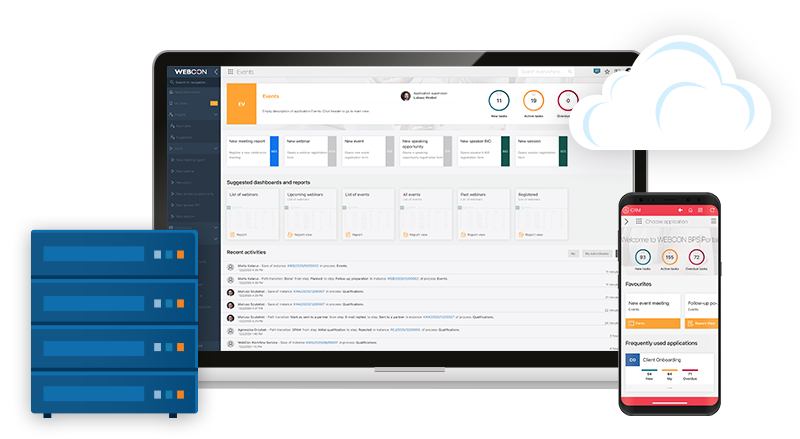
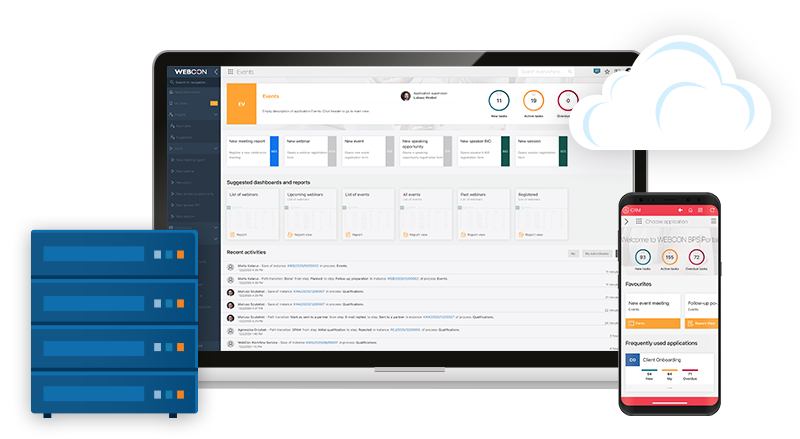
One consistent platform that works everywhere
On-prem? Online hosted? Online private? WEBCON is WEBCON is WEBCON. The same features, the same format, and with a 100% migration path in any direction.
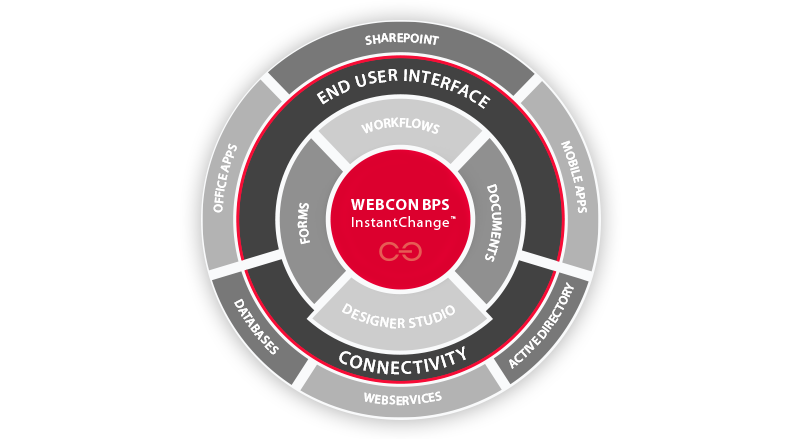
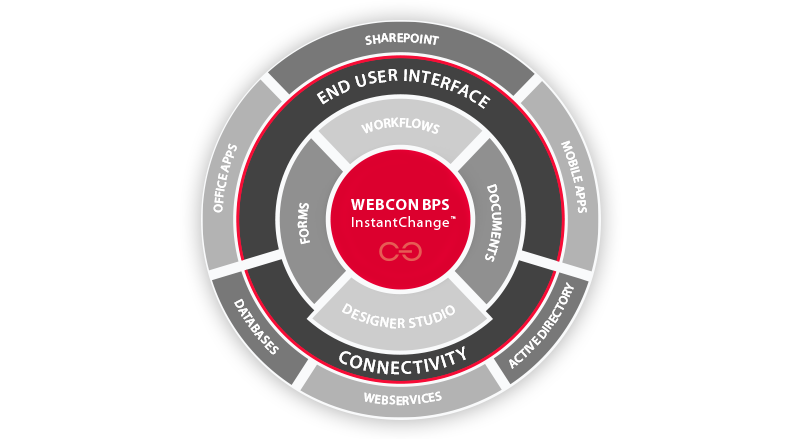
No more fragile apps
A solution with many moving parts in many different places is hard to deploy & maintain but really easy to break. A WEBCON app is built, deployed, updated, and secured as a set.
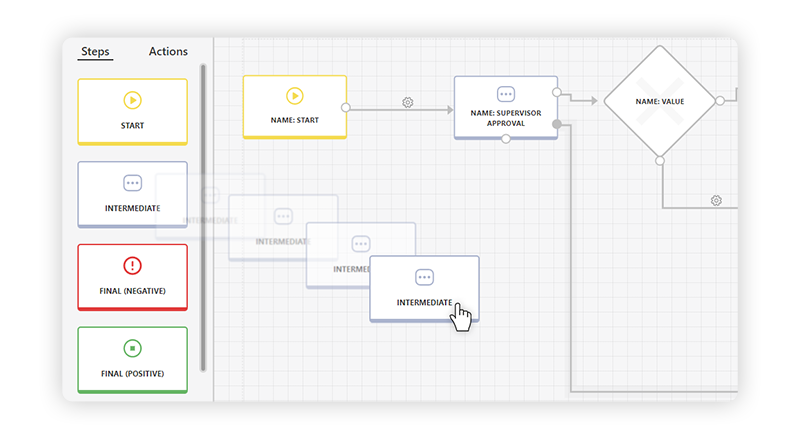
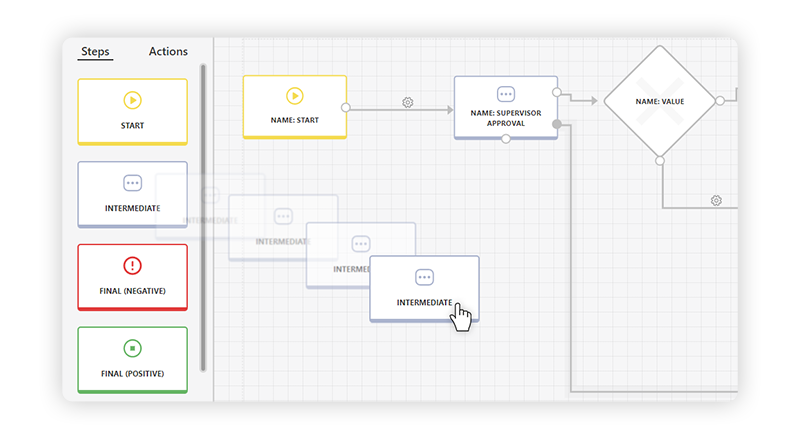
No process left behind when changes are made.
InstantChange™ means application updates take effect everywhere, right away, even on workflows in flight. No disruption, no restarting, no grandfathering.
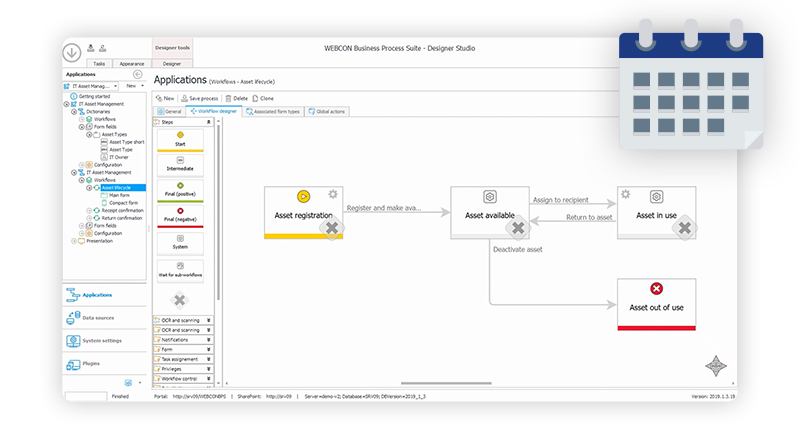
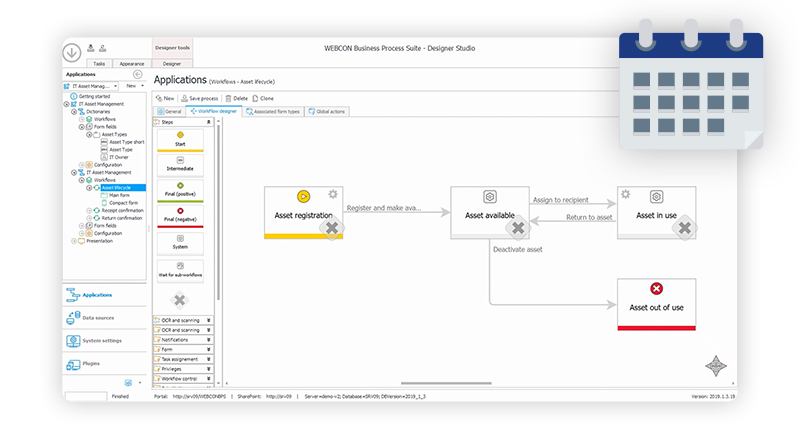
Processes that run as long as you need
WEBCON BPS apps can run for seconds, months, or years. Migrate, and even modify them, and they keep on running.
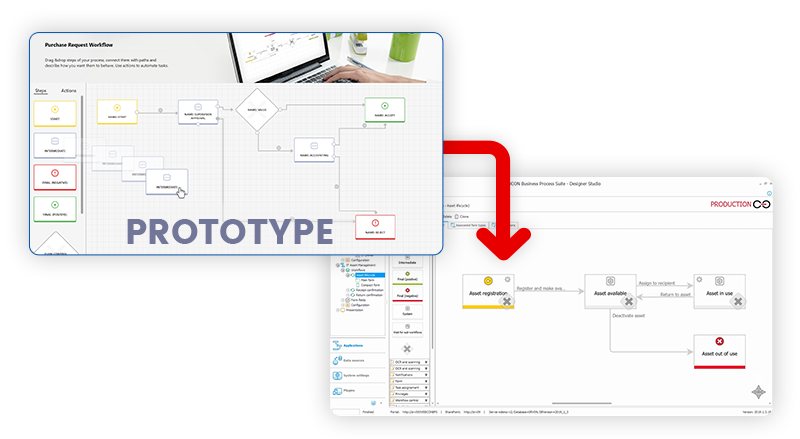
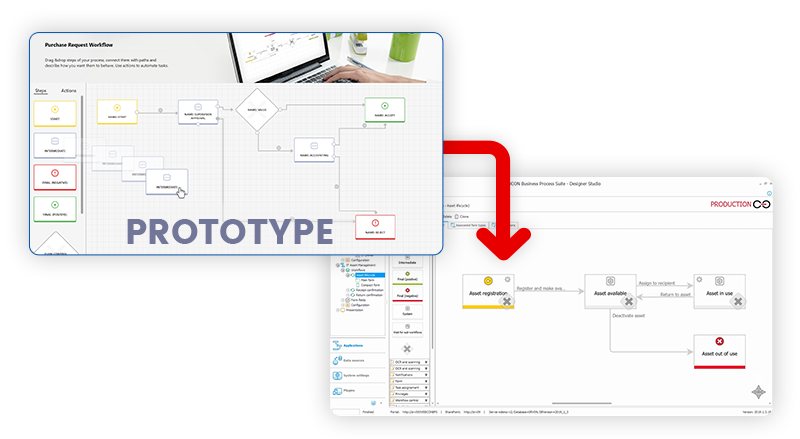
Professionals and stakeholders working together
Don’t abdicate, collaborate. Let users show designers what they want the easiest way possible; you can finish what they started, without compromise.
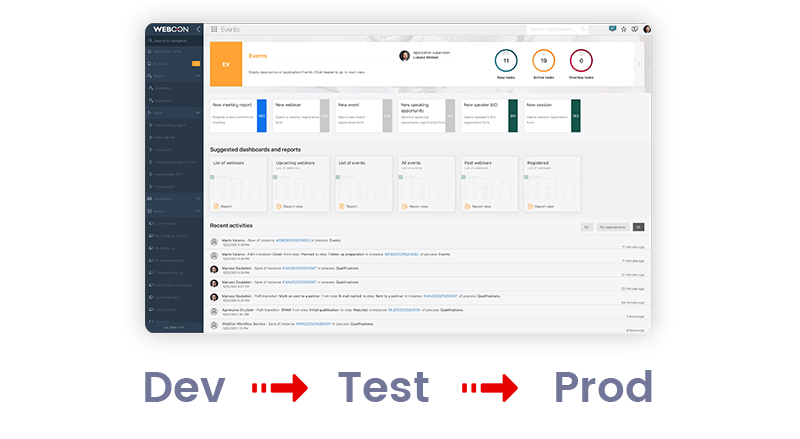
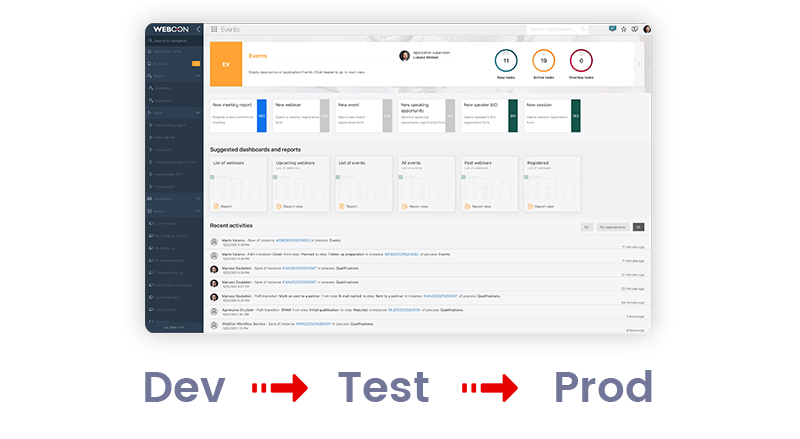
Deployment lifecycle support
Deployment isn’t an afterthought to WEBCON – it’s in our DNA. Every part of every application is designed to gracefully deal with dev-test-production stages.
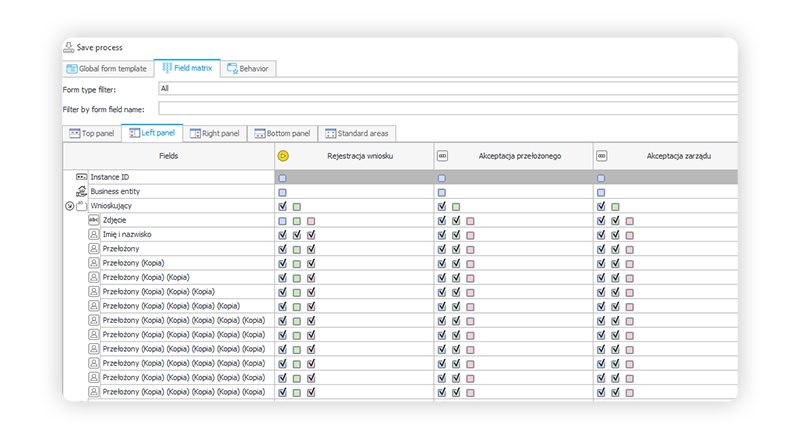
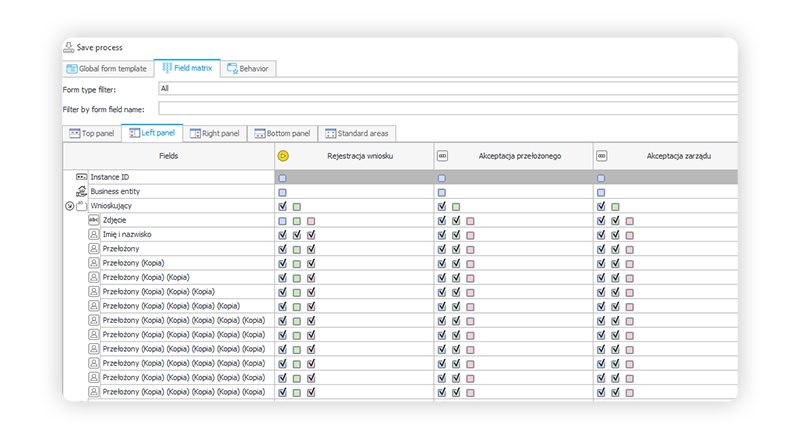
Process mapping and workflow diagramming aren’t two separate things
Don’t work hard to make it understandable and again work hard to make it work. Create one thing that does both – and always in sync.
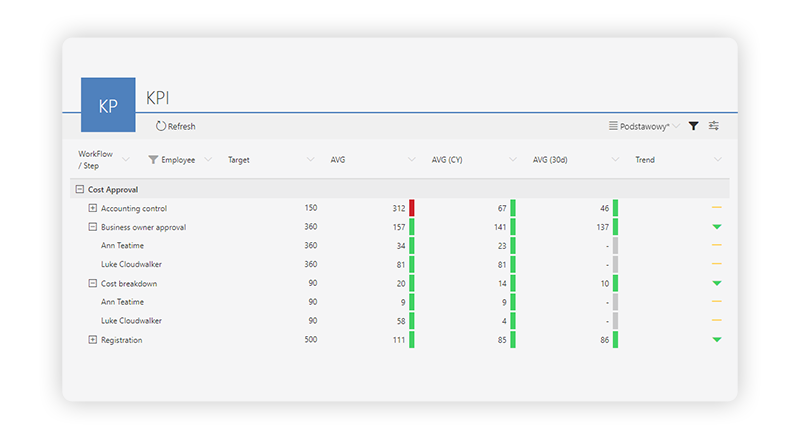
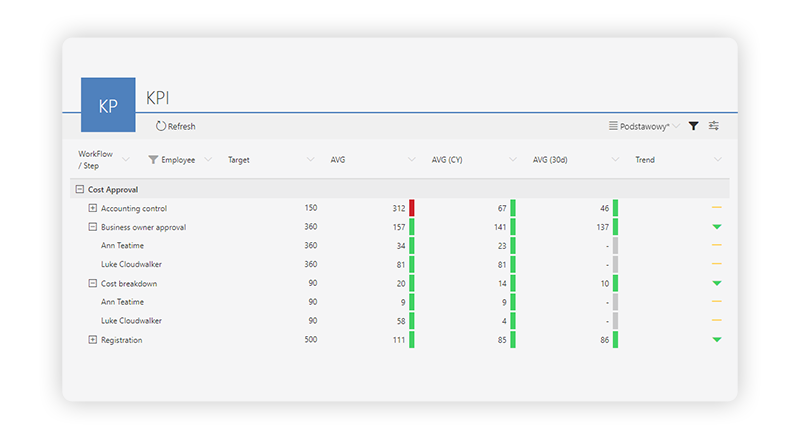
Auditing and analytics without extra effort
WEBCON processes auto-report on themselves. You don’t have to clutter them with extra steps that feed custom logs. It’s extra insight without extra effort.
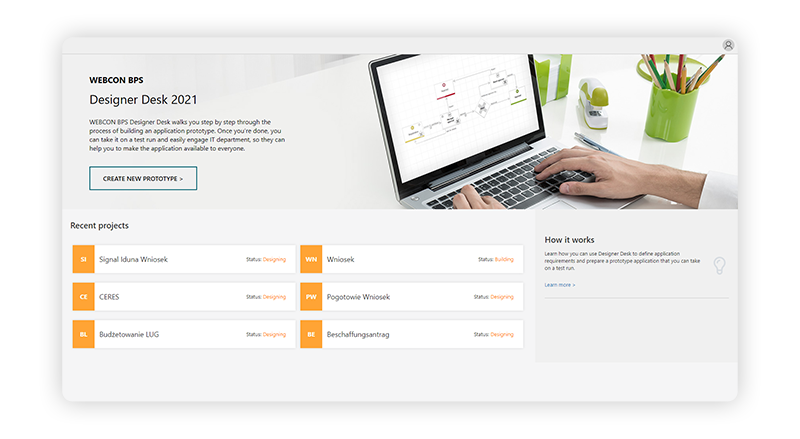
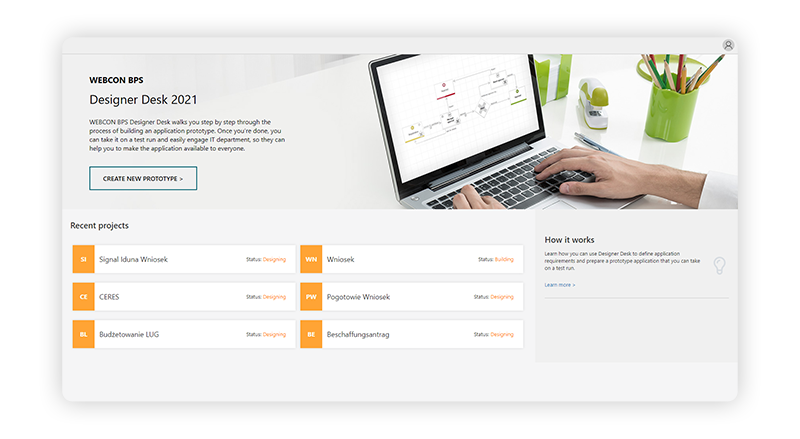
The end of analysis paralysis
Build and deliver it right away, it doesn’t have to be perfect. Because you can easily – and quickly – improve it. Using real feedback, not imagined requirements.
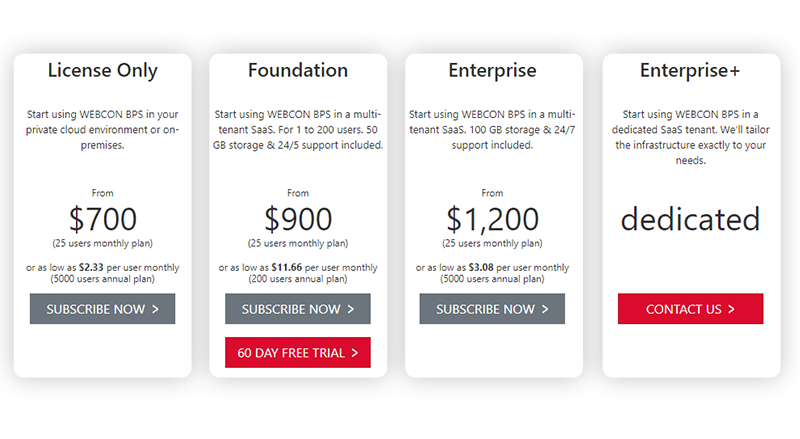
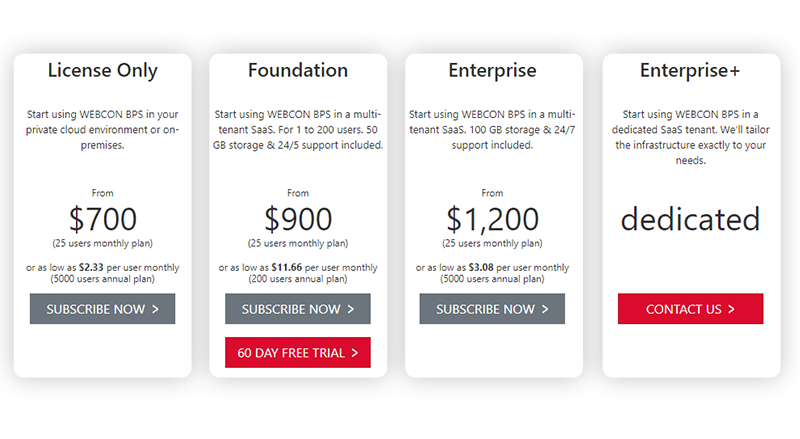
One simple subscription (or purchase)
You can subscribe to it. You can buy it. It’s your choice.
See WEBCON BPS in action:
At WEBCON, digital transformation isn’t a buzzword – it’s a way of life; it’s about reducing steps, eliminating mistakes, ensuring compliance, connecting assets, and encouraging continuous improvement. Applications made with WEBCON BPS are scalable, process-centric, low-to-no-code, equally at home online or on-premises, and happily used on both desktops and mobile devices. WEBCON’s unique InstantChange™ technology lets customers adapt/evolve processes to address changing needs immediately and painlessly. WEBCON processes are clearly understood and easily governed, and they can be connected to line of business systems, documents, forms, messages, and collaboration workspaces.
Contact us
WEBCON North America
WEBCON Europe
Privacy Policy | © WEBCON 2022 All rights reserved.


